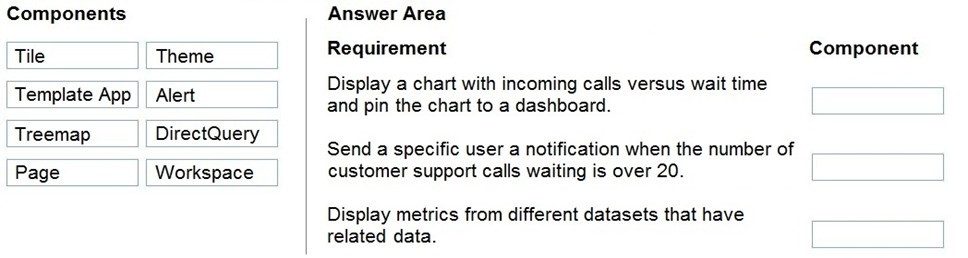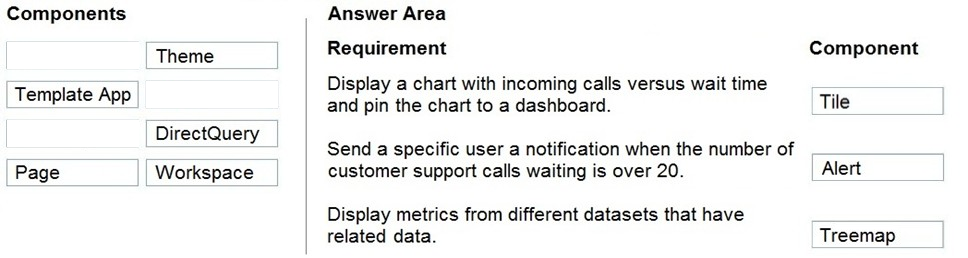DRAG DROP -
A company plans to display support call metrics on a screen that is visible to all call center staff.
You need to recommend solutions to meet the company's requirements.
What should you recommend? To answer, drag the appropriate components to the correct requirements. Each component may be used once, more than once, or not at all. You may need to drag the split bar between panes or scroll to view content.
NOTE: Each correct selection is worth one point.
Select and Place: