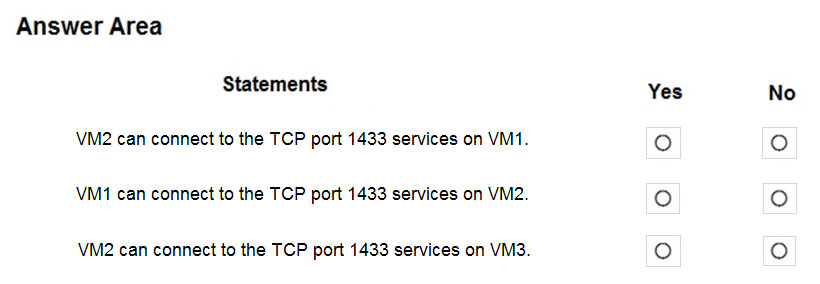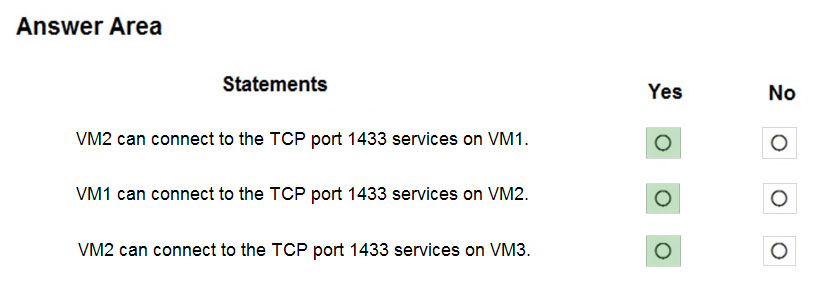HOTSPOT -
You have a virtual network named VNET1 that contains the subnets shown in the following table:
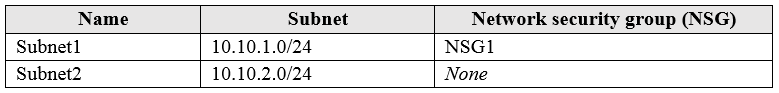
You have Azure virtual machines that have the network configurations shown in the following table:
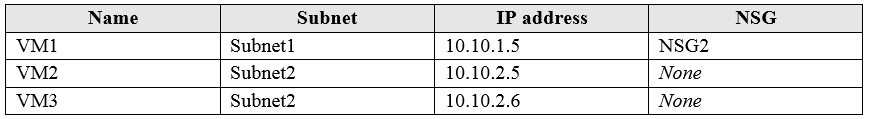
For NSG1, you create the inbound security rule shown in the following table:
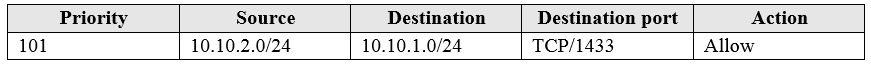
For NSG2, you create the inbound security rule shown in the following table:
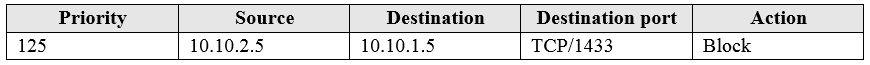
For each of the following statements, select Yes if the statement is true. Otherwise, select No.
NOTE: Each correct selection is worth one point.
Hot Area: