HOTSPOT -
For each of the following statements, select Yes if the statement is true. Otherwise, select No.
NOTE: Each correct selection is worth one point.
Hot Area:
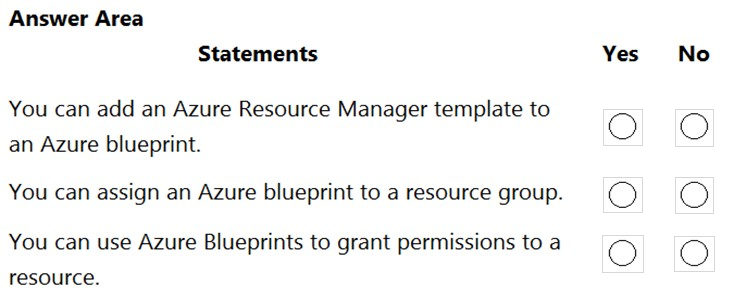
HOTSPOT -
For each of the following statements, select Yes if the statement is true. Otherwise, select No.
NOTE: Each correct selection is worth one point.
Hot Area:
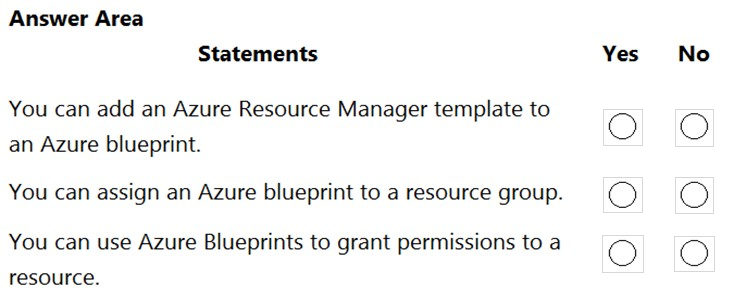
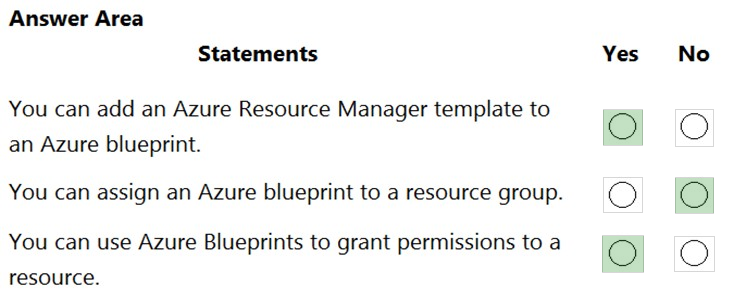
Reference:
https://docs.microsoft.com/en-us/azure/governance/blueprints/overview
Based on https://docs.microsoft.com/en-us/azure/governance/blueprints/overview Y: Each blueprint can consist of zero or more ARM template artifacts. This support means that previous efforts to develop and maintain a library of ARM templates are reusable in Azure Blueprints. N:Create a new resource group for use by other artifacts WITHIN the blueprint. When creating a blueprint definition, you'll define where the blueprint is saved. Blueprints can be saved to a management group or subscription that you have Contributor access to. If the location is a management group, the blueprint is available to assign to any child subscription of that management group. Each Published Version of a blueprint can be assigned (with a max name length of 90 characters) to an existing management group or subscription. Y:The blueprint definition permissions must be granted or inherited on the management group or subscription scope where it is saved --> Meaning this would grant permissions to the resources
The answer is correct: "Each Published Version of a blueprint can be assigned (with a max name length of 90 characters) to an existing management group or subscription" source: https://docs.microsoft.com/en-us/azure/governance/blueprints/overview#blueprint-assignment -> B=NO (cannot be assigned to a resource group) -> C=YES (can be assigned to a management group or subscription, which would grant permissions to the resources)
YYY is the answer. https://learn.microsoft.com/en-us/azure/governance/blueprints/overview Blueprints are a declarative way to orchestrate the deployment of various resource templates and other artifacts such as: - Role Assignments - Policy Assignments - Azure Resource Manager templates (ARM templates) - Resource Groups
Pass my exam today with 930. Got 31 questions and 29 questions are from this dump.
honestly surprised you have the exact number down, care to mention them please?
This question was in my exam. 6/03/2023
https://www.youtube.com/watch?v=SJbDcvkySCY&list=PLlVtbbG169nED0_vMEniWBQjSoxTsBYS3&index=51 Y Y Y
Got this on 11/29/2022
what did you answer?
Blueprints can be assigned to individual subscriptions Blueprints can be used to set up resource groups within subscriptions
This answer is still not clear, Can we assign an azure blueprint to a resource group or subscription group?
Yes, a blueprint can be assigned to an existing resource group in Azure.
Y, N Y https://learn.microsoft.com/en-us/azure/governance/blueprints/overview#blueprint-assignment
Provided answer is correct Source : https://learn.microsoft.com/en-us/azure/governance/blueprints/overview 1 : Blueprints are a declarative way to orchestrate the deployment of various resource templates and other artifacts such as: Azure Resource Manager templates (ARM templates) 2 Resource group can be a a part of Azure Blueprint deployment but itself can be part of MANAGEMENT GROUP 3 Yes, you can grant permission to resources Soo the answer is Y/N/Y
on the exam on 29jun2023
2. No, management group ,not resource group
Got it on 21 Oct 2022.
answer is YYY In Azure, you can assign an Azure blueprint to a resource group. When you assign a blueprint to a resource group, the blueprint's policy definitions and assigned resources are deployed to that resource group. Before you can assign a blueprint to a resource group, you must first create the blueprint and publish it. You can create a blueprint using the Azure Portal, Azure PowerShell, or Azure CLI. Once the blueprint is created, you can assign it to a resource group using the Azure Portal, Azure PowerShell, or Azure CLI. When you assign a blueprint to a resource group, the blueprint's artifacts are deployed to the resource group. The artifacts can include policy definitions, resource groups, resource providers, role assignments, and more. The blueprint ensures that the deployed resources are in compliance with your organization's standards and requirements.
YYY Microsoft CoPilot: Yes, you can assign an Azure Blueprint to a resource group. When you create a blueprint, you can add a resource group as an artifact1. This allows you to organize resources exactly the way you want them structured and provides a scope limiter for included policy and role assignment artifacts and Azure Resource Manager (ARM) templates.
From Copilot: No, Azure Blueprints cannot be directly assigned to a Resource Group. Azure Blueprints can be assigned at the subscription level or at the management group level.