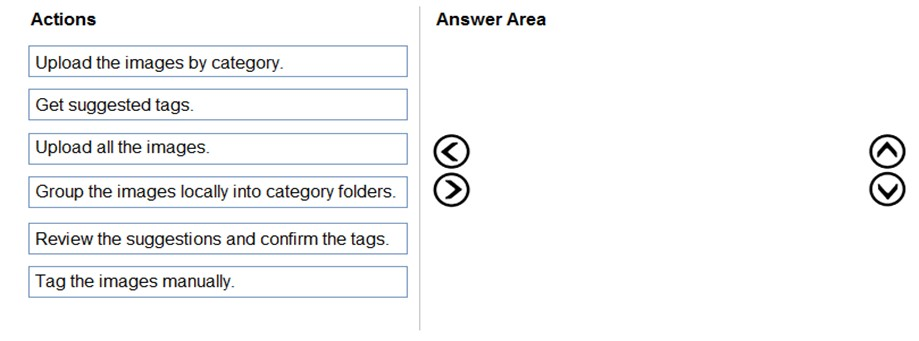DRAG DROP -
You train a Custom Vision model used in a mobile app.
You receive 1,000 new images that do not have any associated data.
You need to use the images to retrain the model. The solution must minimize how long it takes to retrain the model.
Which three actions should you perform in the Custom Vision portal? To answer, move the appropriate actions from the list of actions to the answer area and arrange them in the correct order.
Select and Place: