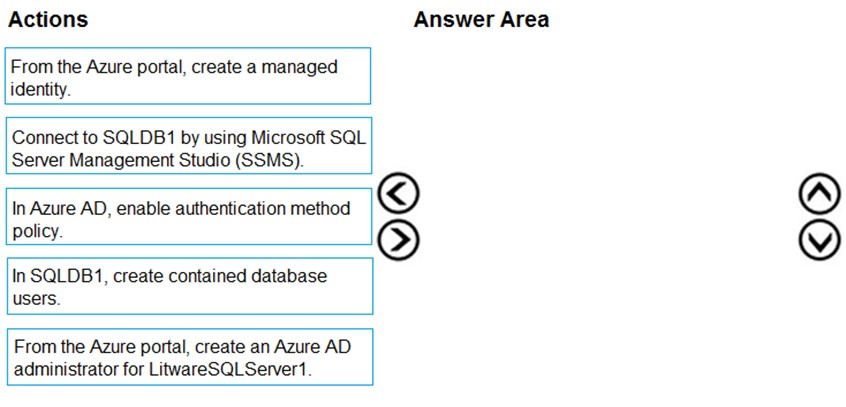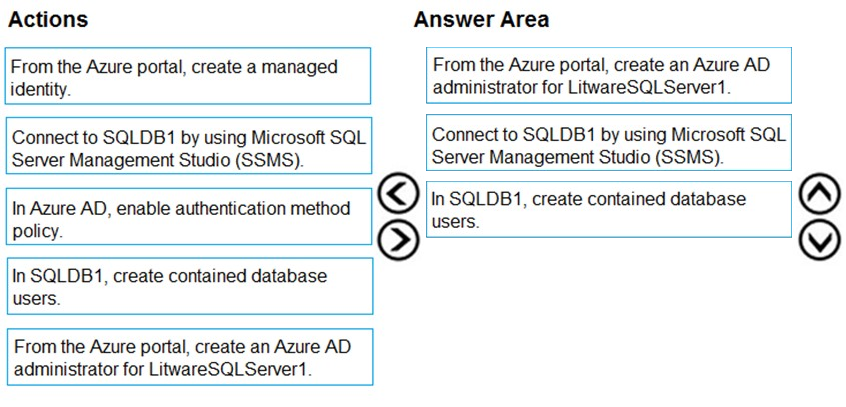DRAG DROP -
You need to configure SQLDB1 to meet the data and application requirements.
Which three actions should you recommend be performed in sequence? To answer, move the appropriate actions from the list of actions to the answer area and arrange them in the correct order.
Select and Place: