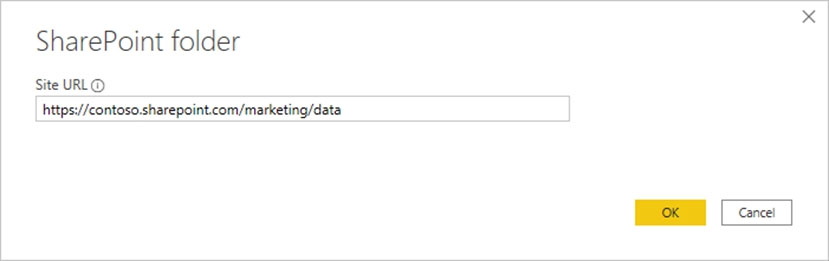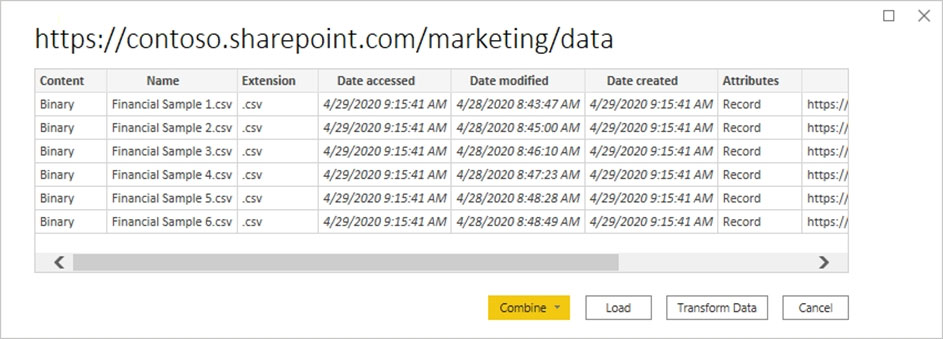B
Connect to a SharePoint folder from Power Query Desktop
To connect to a SharePoint folder:
1. From Get Data, select SharePoint folder.
2. Paste the SharePoint site URL you copied in Determine the site URL to the Site URL text box in the SharePoint folder dialog box. In this example, the site URL is https://contoso.sharepoint.com/marketing/data. If the site URL you enter is invalid, a warning icon. warning icon will appear next to the URL text box.
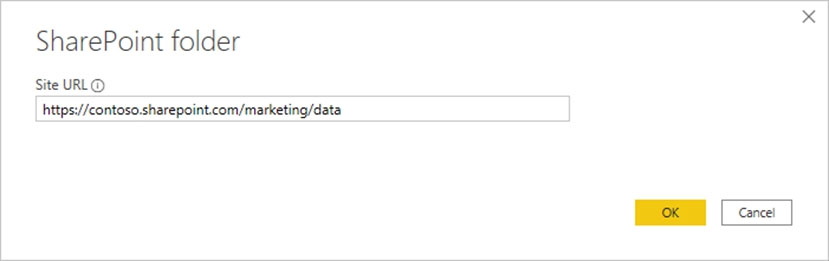
Select OK to continue.
3. If this is the first time you've visited this site address, select the appropriate authentication method. Enter your credentials and choose which level to apply these settings to. Then select Connect.
4. When you select the SharePoint folder you want to use, the file information about all of the files in that SharePoint folder are displayed. In addition, file information about any files in any subfolders is also displayed.
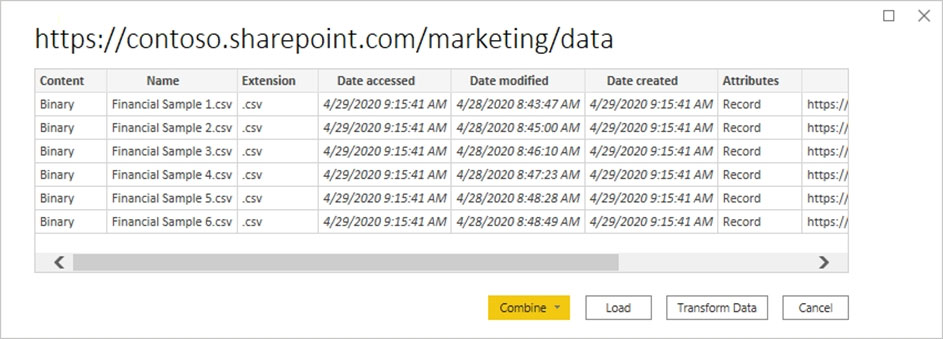
5. Etc.
Reference:
https://docs.microsoft.com/en-us/power-query/connectors/sharepointfolder