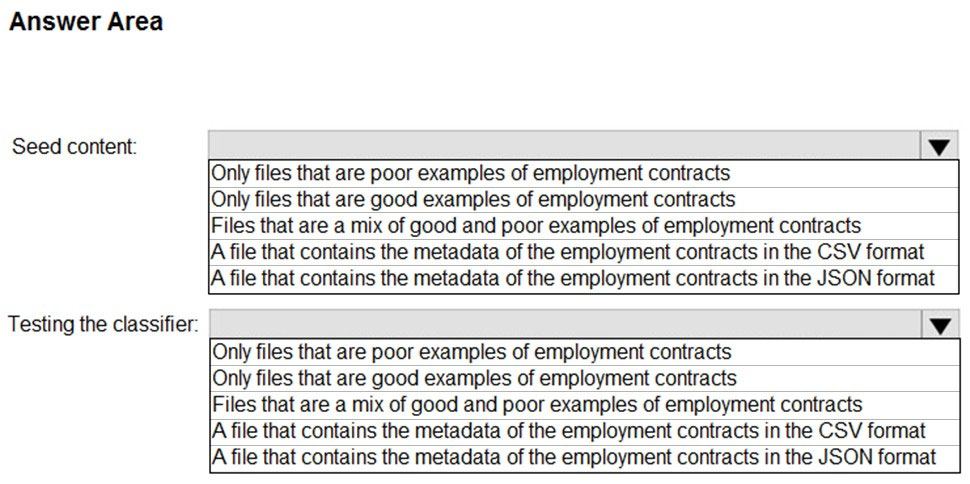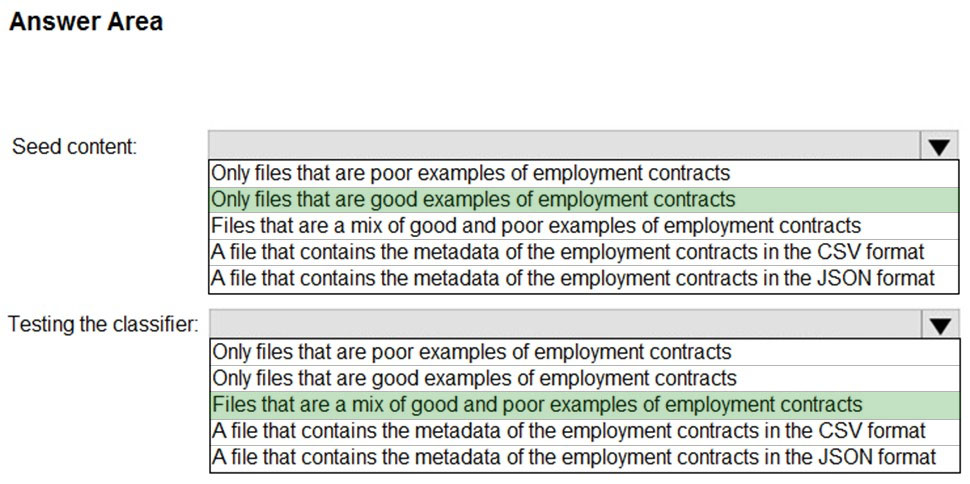HOTSPOT -
You plan to implement a sensitive information type based on a trainable classifier. The sensitive information type will identify employment contracts.
You need to copy the required files to Microsoft SharePoint Online folders to train the classifier.
What should you use to seed content and test the classifier? To answer, select the appropriate options in the answer area.
NOTE: Each correct selection is worth one point.
Hot Area: