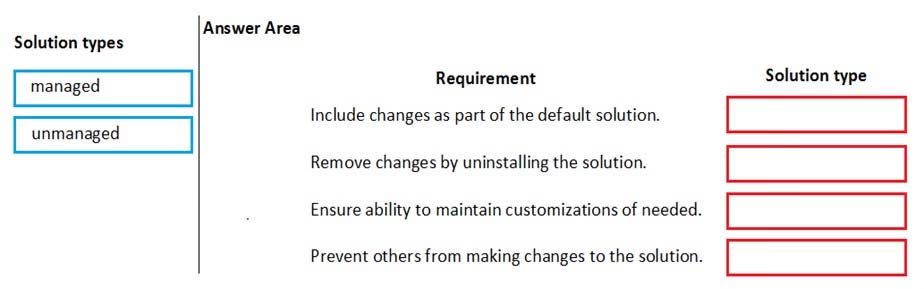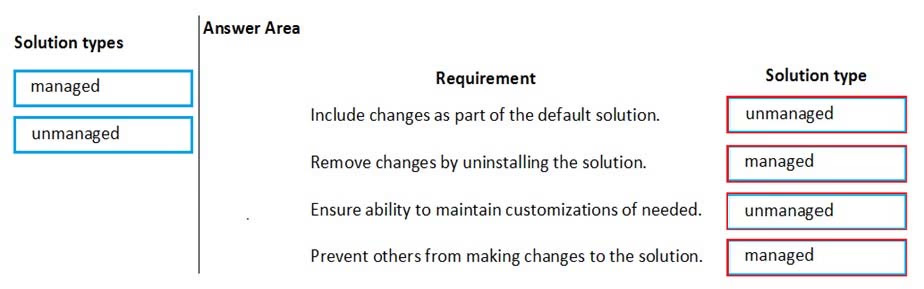DRAG DROP -
You have a Dynamics 365 for Customer Service tenant that has one Sandbox instance and multiple Production instances.
You need to import changes from the Sandbox instance to each of the Production instances with different requirements.
Which types of solutions should you use? To answer, drag the appropriate solution types to the correct requirements. Each solution type may be used once, more than once, or not at all. You may need to drag the split bar between panes or scroll to view content.
NOTE: Each correct selection is worth one point.
Select and Place: