You have an Azure Active Directory (Azure AD) tenant that contains the users shown in the following table.
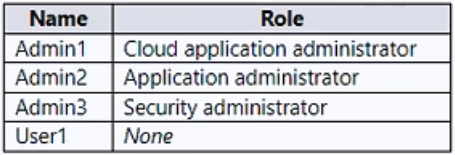
You add an enterprise application named App1 to Azure AD and set User1 as the owner of App1. App1 requires admin consent to access Azure AD before the app can be used.
You configure the Admin consent requests settings as shown in the following exhibit.
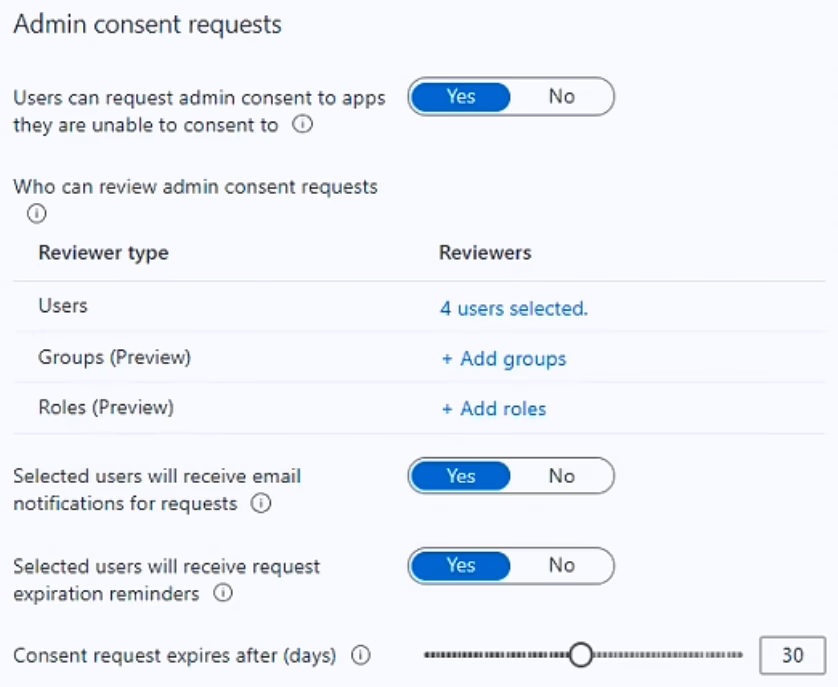
Admin1, Admin2, Admin3, and User’ are added as reviewers.
Which users can review and approve the admin consent requests?