You have the Diagnostics settings of an Azure Storage account as shown in the following exhibit.
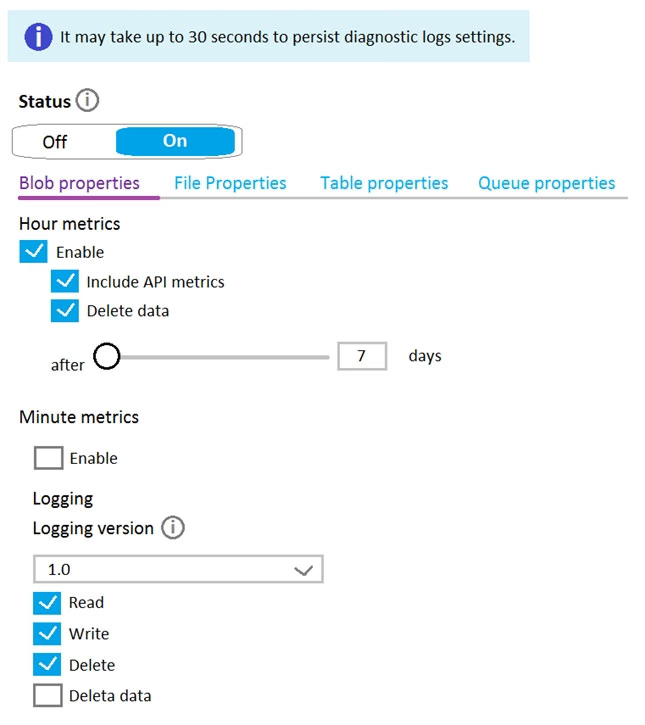
How long will the logging data be retained?
You have the Diagnostics settings of an Azure Storage account as shown in the following exhibit.
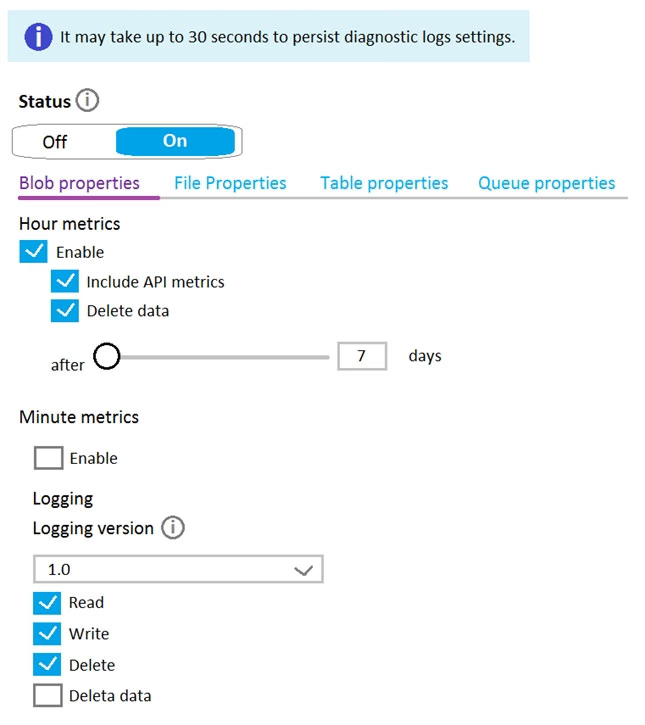
How long will the logging data be retained?
The logging data will be retained indefinitely. While the hour metrics are set to delete after 7 days, the 'Delete data' option for logging is not enabled. This means that the logging data does not have an automatic deletion policy set and will be retained indefinitely.
Indefinitely. The check box Deleta data is disabled.
Hour metric is enabled, and that’s where delete date after 7 days is, whereas the disabled delete data option you are referring to is under disabled minute metric. So, the given answer should be correct
Loggin data check box is disabled. I igree with AngelRio.
Disabled delete data option is under "Logging"
One "delete data" for hour, one "delete data" for minute, then the general "delete data" for logging with no aggregation. So "INDEFINITELY" for me.
Loggin data check box is disabled. I igree with AngelRio.
Disabled delete data option is under "Logging"
Correct Answer is Indefinitely. Delete data option is under "Logging" is disabled.
One "delete data" for hour, one "delete data" for minute, then the general "delete data" for logging with no aggregation. So "INDEFINITELY" for me.
Indefinitely. Here is the link - https://docs.microsoft.com/en-us/azure/storage/common/manage-storage-analytics-logs?tabs=azure-portal