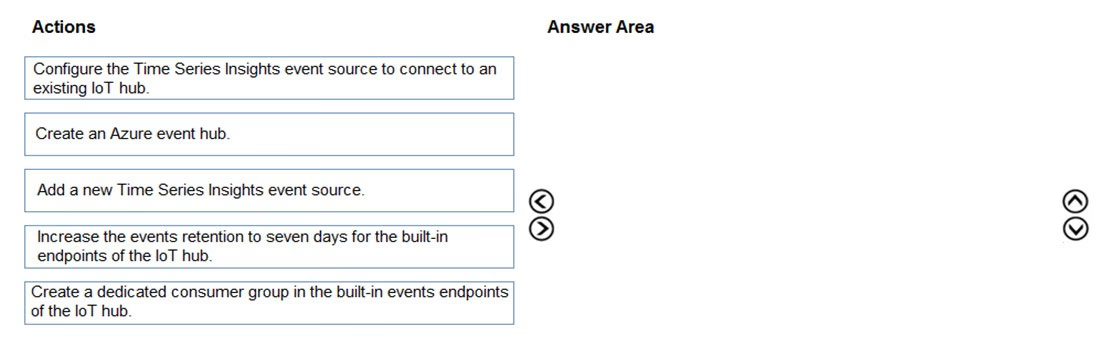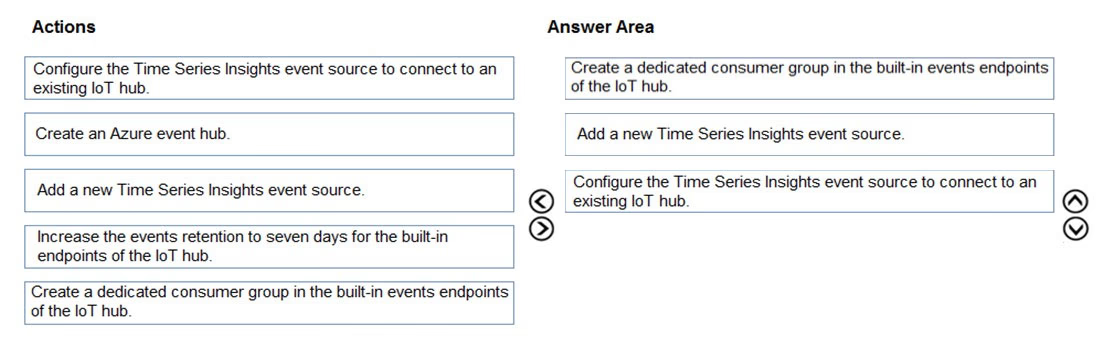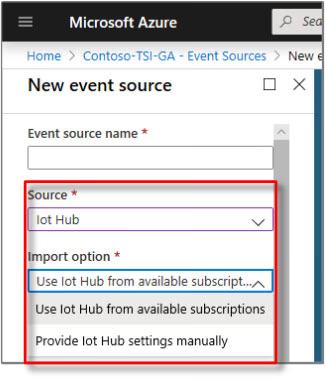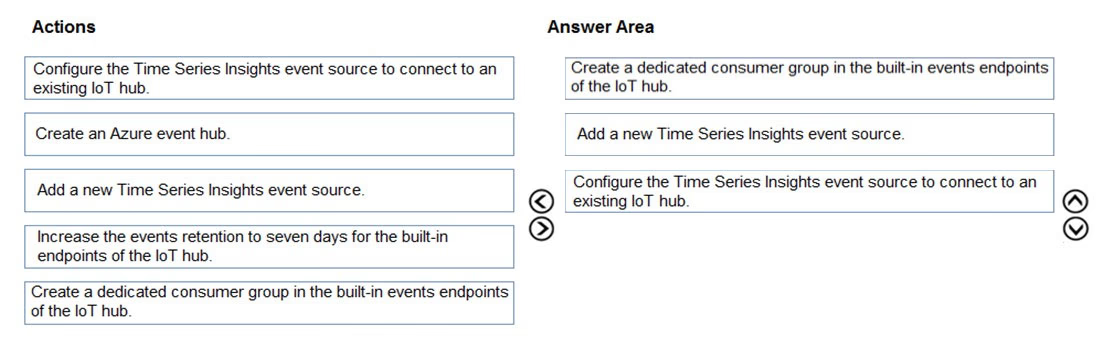
Step 1: Create a dedicated consumer group..
Add a consumer group to your IoT hub.
Applications use consumer groups to pull data from Azure IoT Hub. To reliably read data from your IoT hub, provide a dedicated consumer group that's used only by this Time Series Insights environment.
Step 2: Add a new Time Series Insights event source.
Add a new event source -
1. Sign in to the Azure portal.
2. In the left menu, select All resources. Select your Time Series Insights environment.
3. Under Settings, select Event Sources, and then select Add.
4. In the New event source pane, for Event source name, enter a name that's unique to this Time Series Insights environment. For example, enter event-stream.
Step 3: Configure the Time Series event source to connect to an existing IOT hub
Step 4: For Source, select IoT Hub.
Step 5: Select a value for Import option:
If you already have an IoT hub in one of your subscriptions, select Use IoT Hub from available subscriptions. This option is the easiest approach.
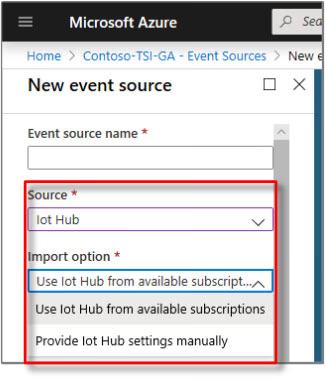
Reference:
https://docs.microsoft.com/en-us/azure/time-series-insights/time-series-insights-how-to-add-an-event-source-iothub