You have an Azure subscription that contains the storage accounts shown in the following table.
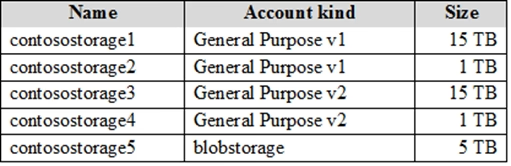
All storage accounts contain blobs only.
You need to implement several lifecycle management rules for all storage accounts.
What should you do first?
You have an Azure subscription that contains the storage accounts shown in the following table.
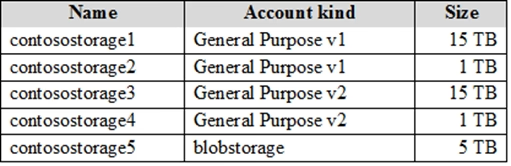
All storage accounts contain blobs only.
You need to implement several lifecycle management rules for all storage accounts.
What should you do first?
To implement lifecycle management rules effectively, you should first ensure all storage accounts are compatible with the required features. The lifecycle management feature in Azure is available for General Purpose v2 (GPv2) accounts, Azure Blob storage accounts, Premium Block Blob storage accounts, and Azure Data Lake Storage Gen2 accounts. Upgrading General Purpose v1 storage accounts to General Purpose v2 accounts allows you to take advantage of lifecycle management rules without the need for data migration and minimizes downtime. Therefore, the first step should be to upgrade contosostorage1 and contosostorage2 to General Purpose v2 accounts.
Correct The lifecycle management feature is available in all Azure regions for General Purpose v2 (GPv2) accounts, blob storage accounts, Premium Block Blob storage accounts, and Azure Data Lake Storage Gen2 accounts. In the Azure portal, you can upgrade an existing General Purpose (GPv1) account to a GPv2 account
https://docs.microsoft.com/en-us/azure/storage/blobs/storage-lifecycle-management-concepts?tabs=azure-portal#availability-and-pricing
Per lifecycle in general keep it to latest to keep leveraging best in offer. Hence bring legacy gpv1 to gpv2.
This can only be A https://docs.microsoft.com/en-us/azure/storage/blobs/lifecycle-management-overview?tabs=azure-portal The lifecycle management feature is available in all Azure regions for general purpose v2 (GPv2) accounts, Blob Storage accounts, and premium block blobs storage accounts.