DRAG DROP -
Match each tool to its task.
NOTE: Each correct match is worth one point.
Select and Place:
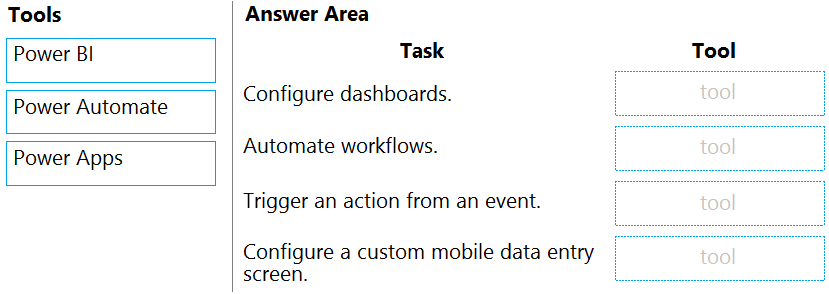
DRAG DROP -
Match each tool to its task.
NOTE: Each correct match is worth one point.
Select and Place:
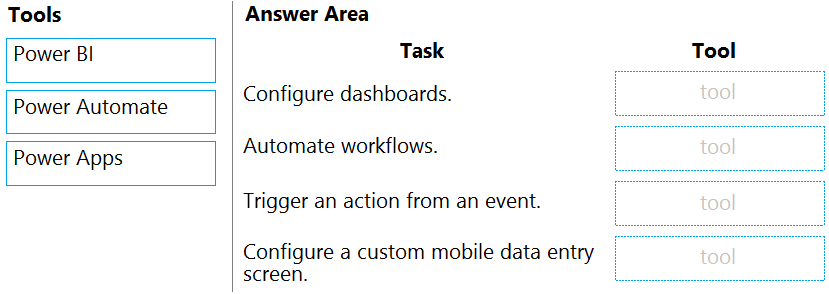
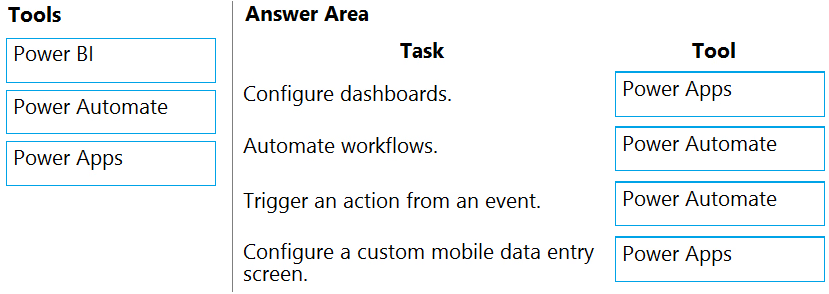
to configure dashboards ---> it should be Power BI
I'm agree. To configure dashboards ---> it should be Power BI. Power Apps can't configure a dashboard, it only alow to enter data
Mhhh sorry.. I have a doubt, its probably ok: https://docs.microsoft.com/en-us/powerapps/maker/model-driven-apps/configure-interactive-experience-dashboards#:~:text=creating%20the%20dashboard.-,Sign%20in%20to%20Power%20Apps.,3%2C%20or%204%20column%20width.
This link shows that you can configure dashboards in Power Apps. So, the answer is okay.
i Agree, this link show the answer
This link shows that you can configure dashboards in Power Apps. So, the answer is okay.
i Agree, this link show the answer
Mhhh sorry.. I have a doubt, its probably ok: https://docs.microsoft.com/en-us/powerapps/maker/model-driven-apps/configure-interactive-experience-dashboards#:~:text=creating%20the%20dashboard.-,Sign%20in%20to%20Power%20Apps.,3%2C%20or%204%20column%20width.
This link shows that you can configure dashboards in Power Apps. So, the answer is okay.
i Agree, this link show the answer
This link shows that you can configure dashboards in Power Apps. So, the answer is okay.
Yes, it should be Power BI
PowerBI
PowerBI
i Agree, this link show the answer
configure dashboards needs to be PowerBI
Power BI gives an intuitive and insightful Dashboard...> Power BI is correct for "to configure dashboard"
definitely is Power BI, you can only embed a BI report in Power Apps but not configuring a dashboard itself.
Should be powerbi as the last answer
No, the last answer should be Power Apps as its a data entry tool. Power BI is a reporting tool not a data entry tool.
Power BI first one
Model driven apps are also PowerApps, and you can configure dashboards on Dynamics 365 for Sales and for Customer Services, so both options are valid A: PowerApp / PowerBI
1. Power BI, 2 Power Automate, 3 Power Automate, 4 Power Apps
The same Question appears in MB-900. Check out the answer. Topic-1 Question-1
https://docs.microsoft.com/en-us/powerapps/maker/model-driven-apps/configure-interactive-experience-dashboards#:~:text=Configure%20a%20multi-stream%20interactive%20dashboard%20using%20the%204-column,select%20New,%20and%20then%20select%20Interactive%20experience%20dashboard. power apps to configure dashboard
I think to configure dashboards it should be POwer BI.
Answers given are correct. Dashboard are configured using Power app. Read the link given by DarioReymago