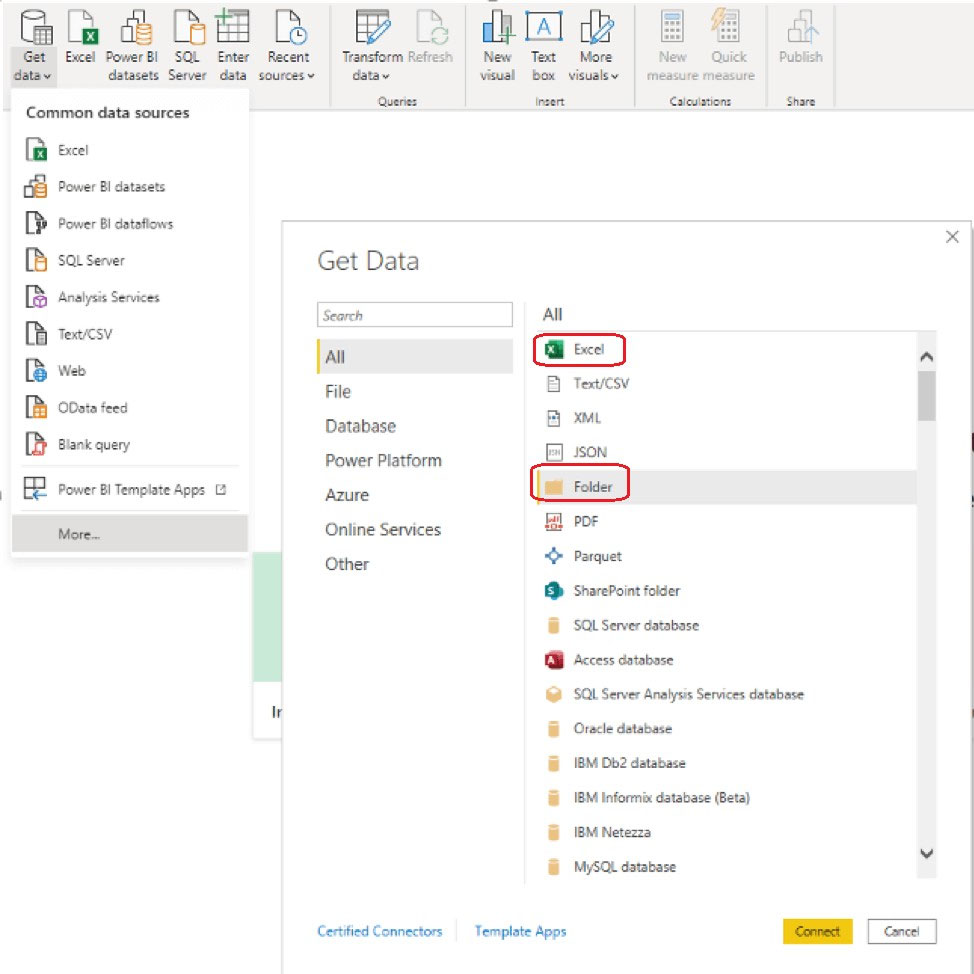AC
A: Connect to an Excel workbook from Power Query Desktop
To make the connection from Power Query Desktop:
1. Select the Excel option in the connector selection.
2. Browse for and select the Excel workbook you want to load. Then select Open.
3. Etc.
C: Folder connector capabilities supported
Folder path -
Combine -
Combine and load -
Combine and transform -
Connect to a folder from Power Query Online
To connect to a folder from Power Query Online:
1. Select the Folder option in the connector selection.
2. Enter the path to the folder you want to load.
Note:
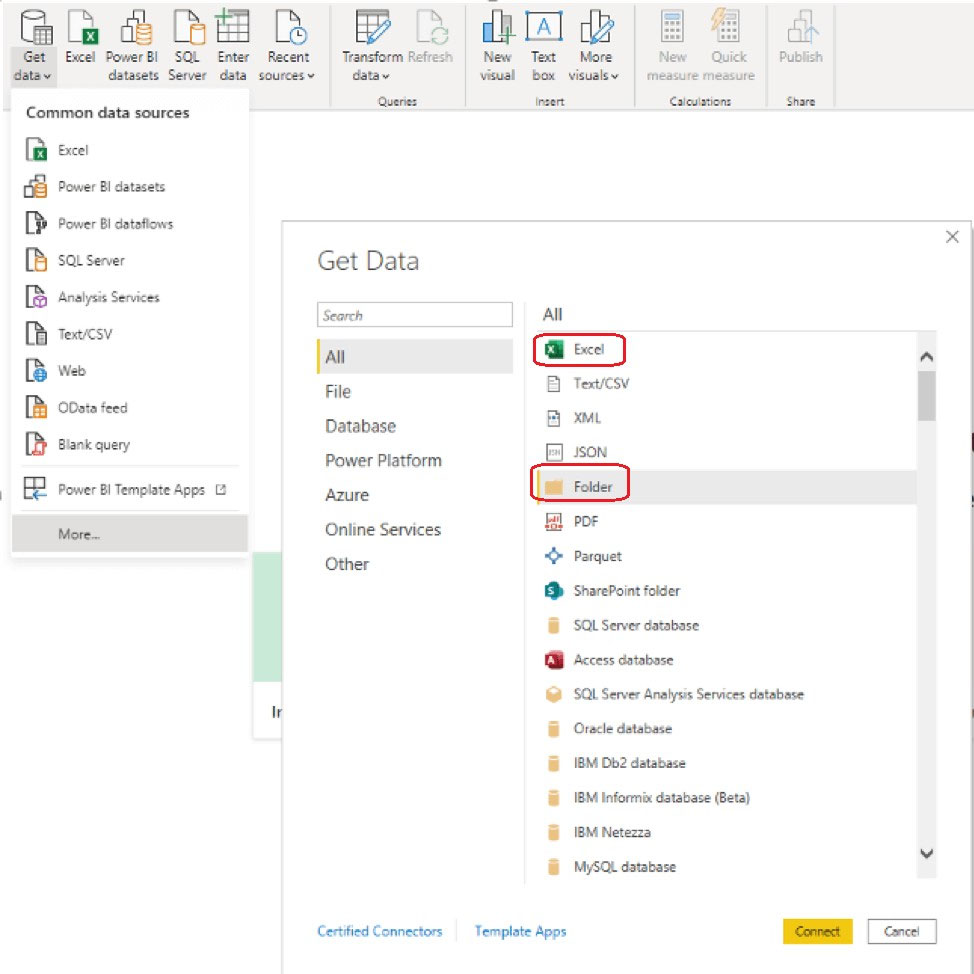
Reference:
https://docs.microsoft.com/en-us/power-query/connectors/excel https://docs.microsoft.com/en-us/power-query/connectors/folder