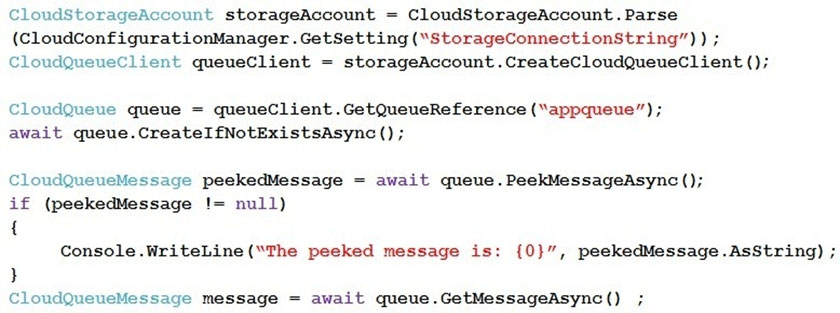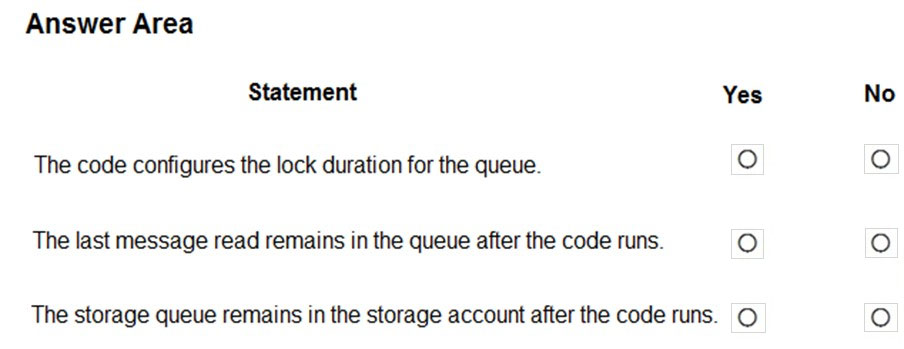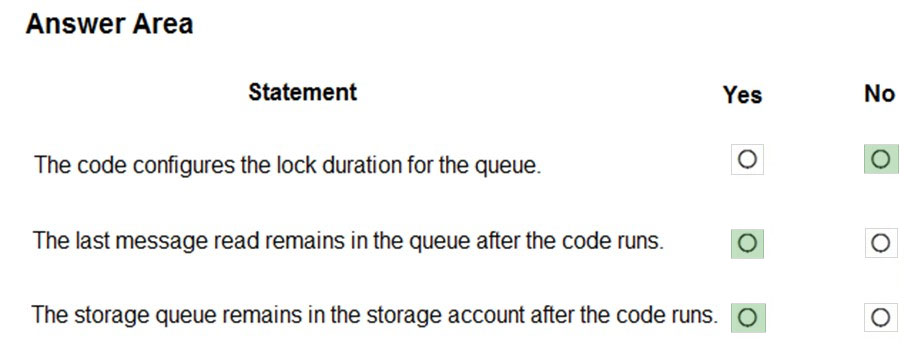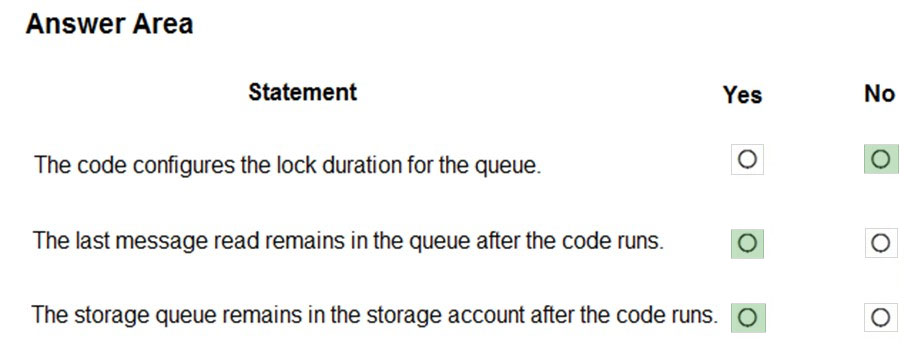
Box 1: No -
The QueueDescription.LockDuration property gets or sets the duration of a peek lock; that is, the amount of time that the message is locked for other receivers.
The maximum value for LockDuration is 5 minutes; the default value is 1 minute.
Box 2: Yes -
You can peek at the message in the front of a queue without removing it from the queue by calling the PeekMessage method.
Box 3: Yes -
Reference:
https://docs.microsoft.com/en-us/azure/storage/queues/storage-dotnet-how-to-use-queues https://docs.microsoft.com/en-us/dotnet/api/microsoft.servicebus.messaging.queuedescription.lockduration