HOTSPOT -
You need to request that Microsoft increase a subscription quota limit for your company.
Which blade should you use from the Azure portal? To answer, select the appropriate blade in the answer area.
Hot Area:
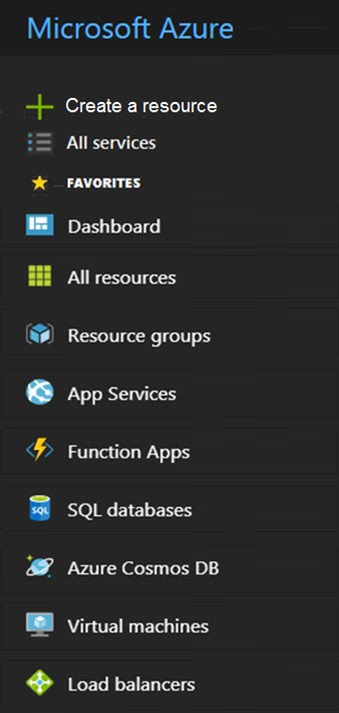
HOTSPOT -
You need to request that Microsoft increase a subscription quota limit for your company.
Which blade should you use from the Azure portal? To answer, select the appropriate blade in the answer area.
Hot Area:
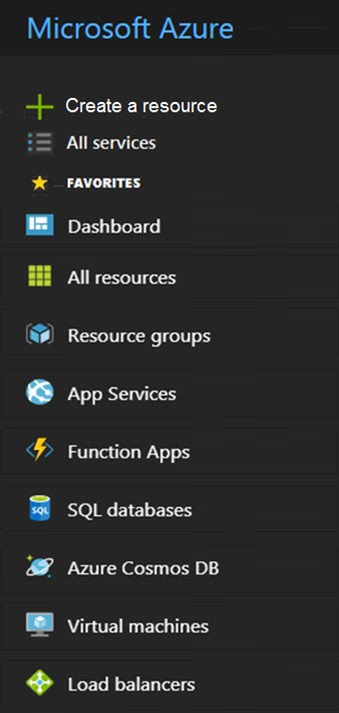
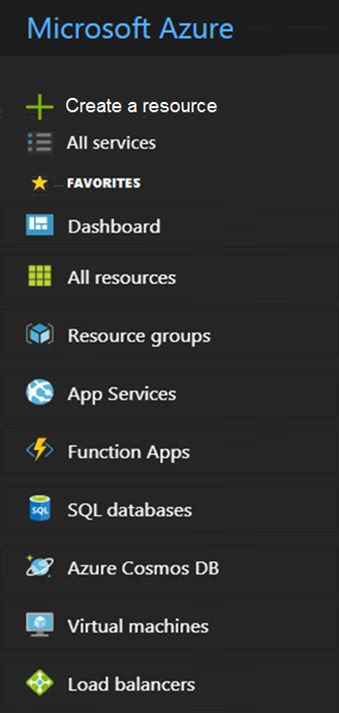
Request a standard quota increase from Help + support
Reference:
https://docs.microsoft.com/en-us/azure/azure-portal/supportability/per-vm-quota-requests
Help + support is not in the picture, is this the correct picture?
yeah, help + support is the answer.
Help + Support is correct, and it should appear at the bottom of the screenshot.
Please we need update on the answer area for this question.
Help + Support is the correct answer. Like a previous similar question, the screen snip is cut off.
Help+support screen snip is available in this link, just for your reference. Link- https://learn.microsoft.com/en-us/azure/synapse-analytics/sql-data-warehouse/sql-data-warehouse-get-started-create-support-ticket
you are the best
examtopics , please update the image, that is incomplete. Thanks.
this picture needs to edited properly. it is used more then once and the answer is hidden all the time for some reason. the whole load of questions need to fixed, whether it be simple typos or just straight up wrong answers. how does anyone expect to learn from something that has too many mistakes to make you think is any of this any good.
All Services >> Quotas >> My Quotas >> Request quota increase
would be good if examtopics change the current image to a complete one
All Services | General and there you can see Help & Support
Help + support [not visible on the screen] New support request Service and subscription limits
Another pointless question if you don't show the whole screen
This question still needs fixing!
All Services -> Search for Help
Actual exam question may only show this much just to test your knowledge and experience. If then anyone who is familiar with the portal will also know you can click on the Dashboard and still get to help and support.
Help and Support! Snipped Picture
The screenshot is cut
Correct Answer: (Help + Support) the last option, which is missing in the picture.
Correct answer must be: All Service.
screen snip does not show the Help
Not correct picture...
This threw me off guard... but DeepMoon is right..getting to the dashboard will solve the problem.
Same problem. I cannot understand why they cannot fix it
IN the end you will see this help and support option
Help + support can be accessed from All Services menu as well which is visible in the picture
sorry, but in answer area found nothing visible as marked
I think, "All services", should be right, coz I don´t see more options on the screen
All Services - General - scroll down to Help +Support or just a quick click on the Header(Dashboard)