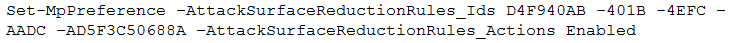Your company uses line-of-business apps that contain Microsoft Office VBA macros.
You need to prevent users from downloading and running additional payloads from the Office VBA macros as additional child processes.
Which two commands can you run to achieve the goal? Each correct answer presents a complete solution.
NOTE: Each correct selection is worth one point.
A.
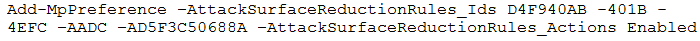
B.
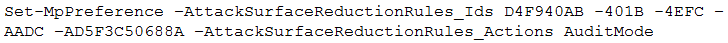
C.
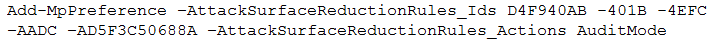
D.