You have the Azure virtual machines shown in the following table.
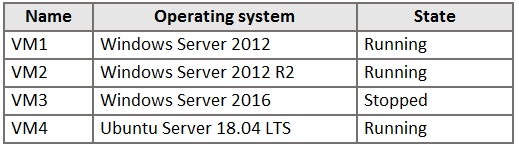
For which virtual machines can you enable Update Management?
You have the Azure virtual machines shown in the following table.
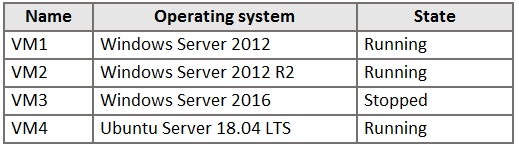
For which virtual machines can you enable Update Management?
Update Management in Azure requires that the virtual machines be running in order to install the necessary agent. Based on the available options, VM1, VM2, and VM4 are all running and thus can have Update Management enabled. VM3, however, is stopped and therefore cannot have Update Management enabled until it is started. Therefore, the correct options are VM1, VM2, and VM4.
"enable Update Management" is to install agent on the machine. You can install the agent only when the machine is on.
Could not find it in the documentation. But if tried it by creating a vm and shutting it down, and then trying to add that VM to update management, the UI says "Cannot enable" for that VM. So the answer is correct.
Tested in Lab. If the VM is stopped then that can't be selected for update management.
C. VM1, VM2, and VM4 only Because the VM3 is stopped. If the VM3 is on, it will be VM1, VM2, VM3 and VM4
# IN EXAM - 3june2022 (online). Lot of new questions. Good luck !
Any estimation of the percentage of questions came from here?
Now Update management supports Linux and Windows Servers. So Answer is D https://learn.microsoft.com/en-us/azure/automation/update-management/operating-system-requirements?tabs=os-win%2Csr-linux
You still can't enable it on a VM that is stopped. The correct answer is C.
C, the VM must be running. "The solution cannot be enabled on this virtual machine because the virtual machine is not running. Start the virtual machine first and then enable the solution."
Voting on C, evidence is in this thread. Also, it's quite obvious that stopped machines cannot be added
Ans is C
Correct answer. You cant deploy update management on the offline machines.
C is correct answer.
In exam on: 20-7-2022
C is the answer. https://learn.microsoft.com/en-us/azure/automation/update-management/operating-system-requirements?tabs=os-win%2Csr-win#supported-operating-systems
With agent install C is correct answer.
Answer is correct
C. VM1, VM2, and VM4 only
Azure Update Management can be enabled for virtual machines regardless of their operating system, as long as they are supported by Azure and meet the requirements for the Update Management service. This service supports various operating systems including Windows Server and Linux distributions. Based on the operating systems listed: VM1: Windows Server 2012 VM2: Windows Server 2012 R2 VM3: Windows Server 2016 VM4: Ubuntu Server 18.04 LTS All of these operating systems are supported by Azure Update Management. Moreover, the state of the virtual machine (running or stopped) does not affect whether Update Management can be enabled; it only affects whether updates can be applied directly. Update Management can be enabled on a stopped VM, but updates can only be applied when it is running. Therefore, the correct answer is: D. VM1, VM2, VM3, and VM4 All these VMs can have Update Management enabled to manage and apply updates across the different operating systems.