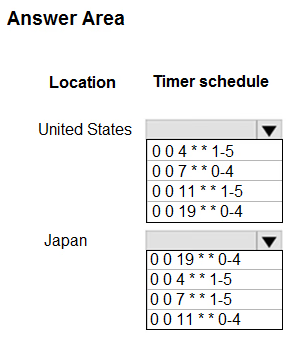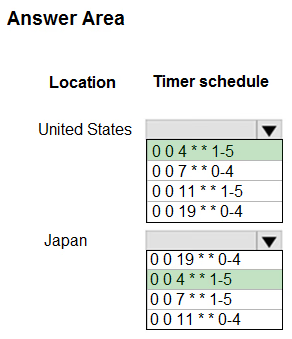HOTSPOT -
You work for a multinational company that has Azure and Microsoft Dataverse environments in the United States (UTC-7) and Japan (UTC+9).
You create Azure Functions for each location to update key data.
You need to configure the functions to run at 4:00 AM on weekdays at each location.
Which schedule formats should you use? To answer, select the appropriate options in the answer area.
NOTE: Each correct selection is worth one point.
Hot Area: