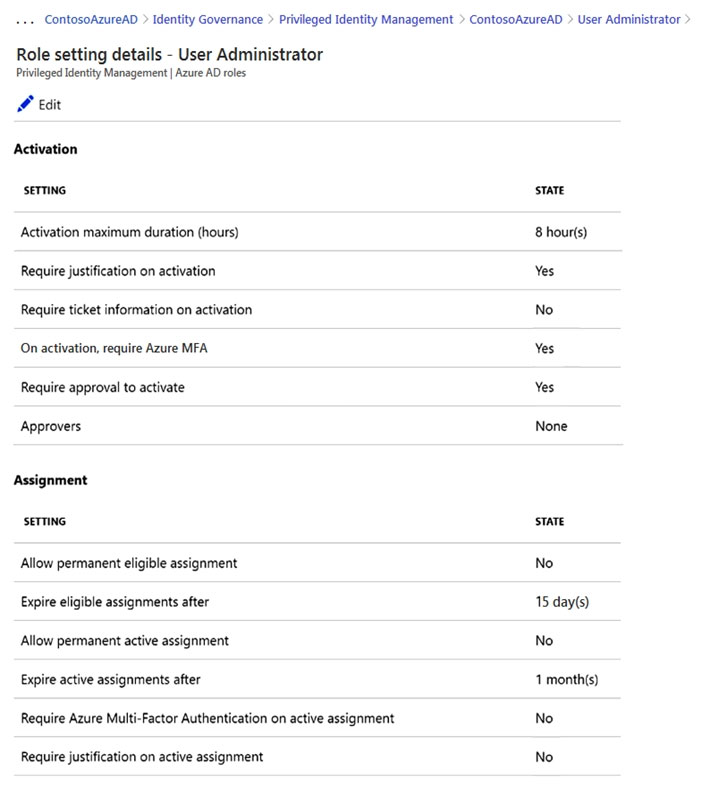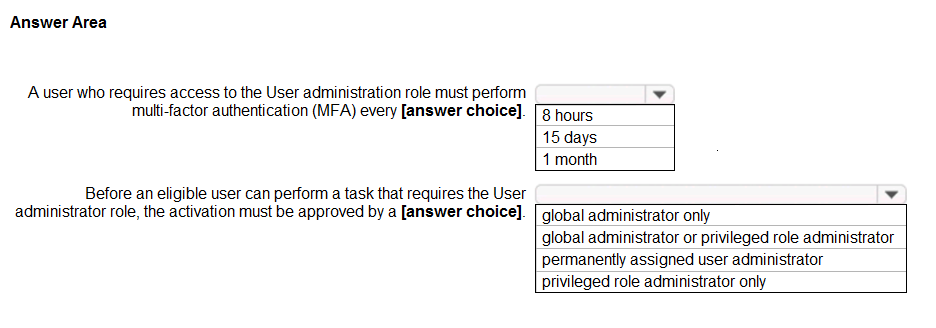I'm changing my suggested answer again: Actually it should be 1 month:
https://learn.microsoft.com/en-us/azure/active-directory/privileged-identity-management/pim-deployment-plan
Type of assignments
There are two types of assignment – eligible and active. If a user has been made eligible for a role, that means they can activate the role when they need to perform privileged tasks.
You can also set a start and end time for each type of assignment. This addition gives you four possible types of assignments:
Permanent eligible
Permanent active
Time-bound eligible, with specified start and end dates for assignment
Time-bound active, with specified start and end dates for assignment
In case the role expires, you can extend or renew these assignments.
We recommend you keep zero permanently active assignments for roles other than the recommended two break-glass emergency access accounts, which should have the permanent Global Administrator role.