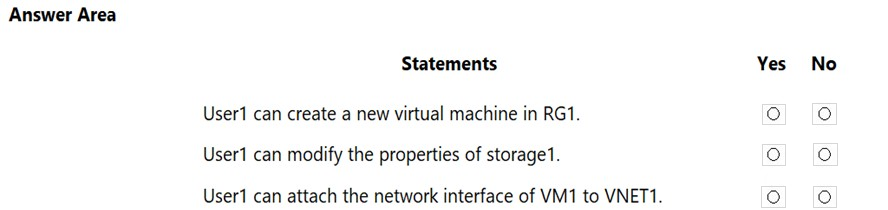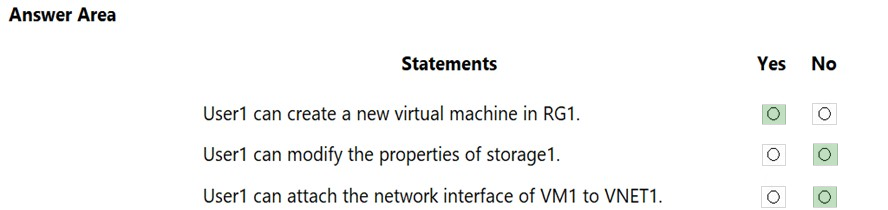HOTSPOT -
You have an Azure subscription named Subscription1 that contains the resources shown in the following table.
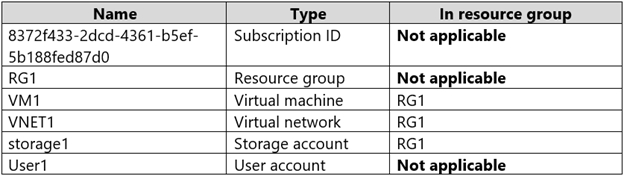
You create an Azure role by using the following JSON file.
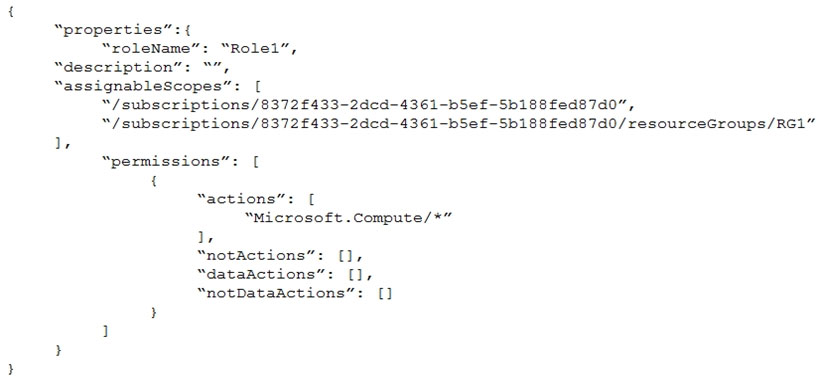
You assign Role1 to User1 for RG1.
For each of the following statements, select Yes if the statement is true. Otherwise, select No.
NOTE: Each correct selection is worth one point.
Hot Area: