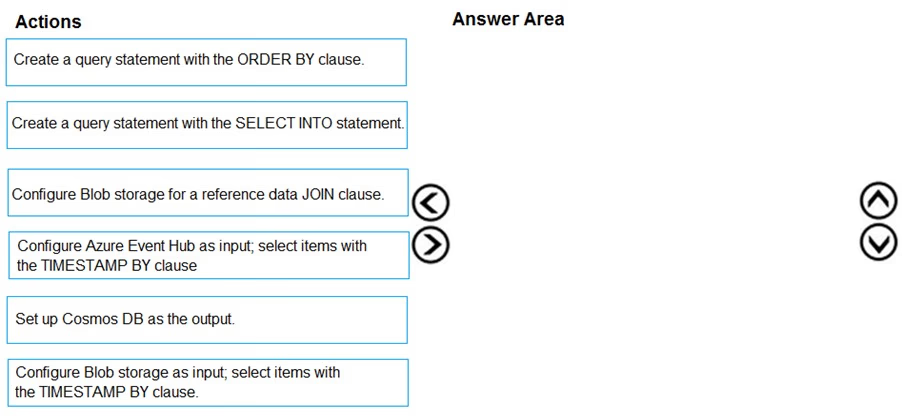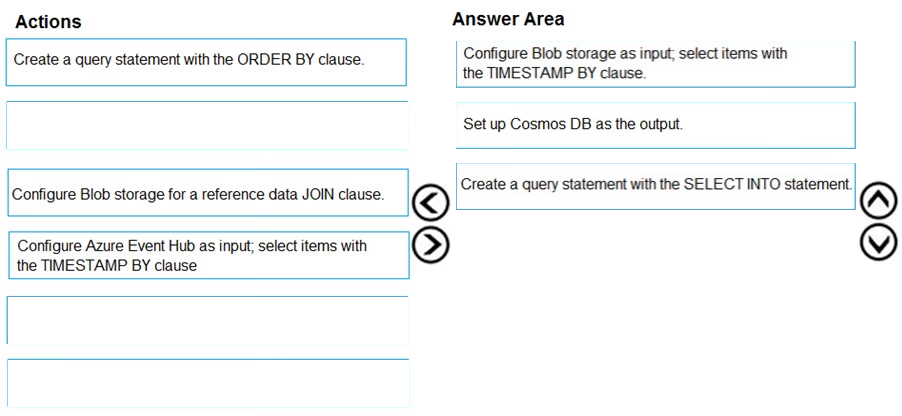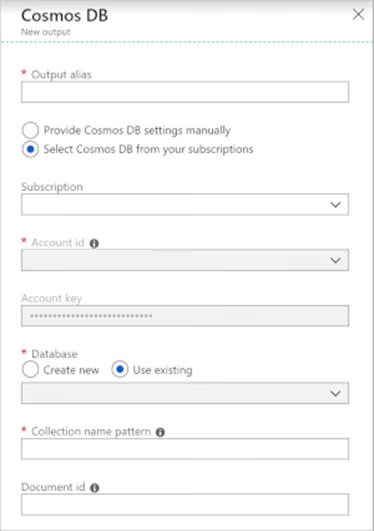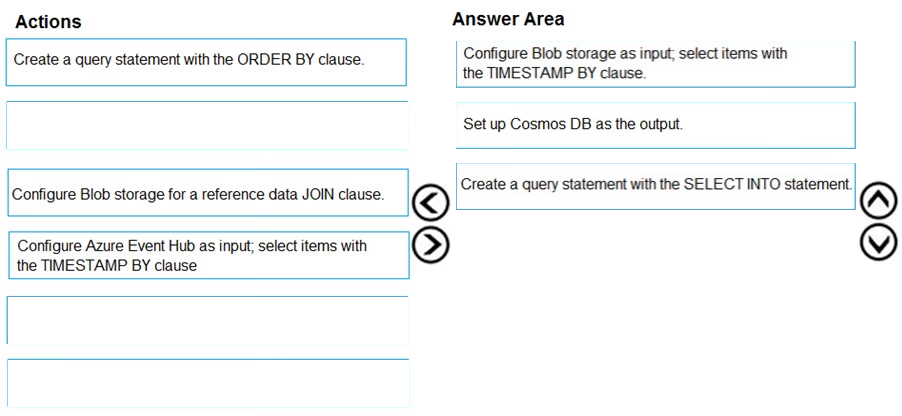
Step 1: Configure Blob storage as input; select items with the TIMESTAMP BY clause
The default timestamp of Blob storage events in Stream Analytics is the timestamp that the blob was last modified, which is BlobLastModifiedUtcTime. To process the data as a stream using a timestamp in the event payload, you must use the TIMESTAMP BY keyword.
Example:
The following is a TIMESTAMP BY example which uses the EntryTime column as the application time for events:
SELECT TollId, EntryTime AS VehicleEntryTime, LicensePlate, State, Make, Model, VehicleType, VehicleWeight, Toll, Tag
FROM TollTagEntry TIMESTAMP BY EntryTime
Step 2: Set up cosmos DB as the output
Creating Cosmos DB as an output in Stream Analytics generates a prompt for information as seen below.
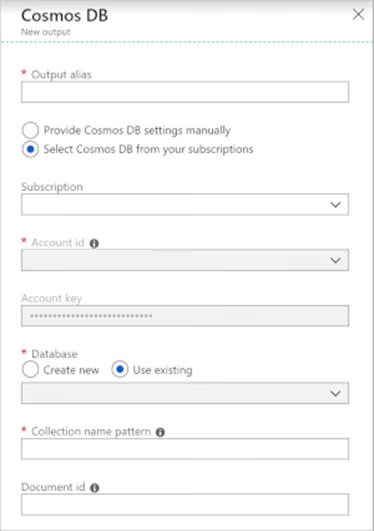
Step 3: Create a query statement with the SELECT INTO statement.
References:
https://docs.microsoft.com/en-us/azure/stream-analytics/stream-analytics-define-inputs