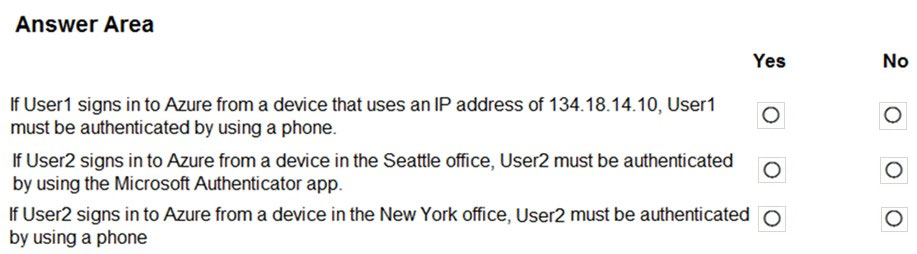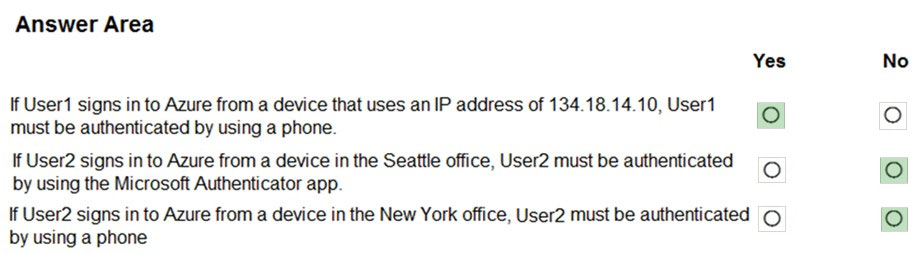HOTSPOT -
Your company has two offices in Seattle and New York. Each office connects to the Internet by using a NAT device. The offices use the IP addresses shown in the following table.
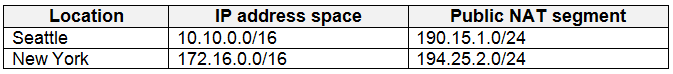
The company has an Azure Active Directory (Azure AD) tenant named contoso.com. The tenant contains the users shown in the following table.
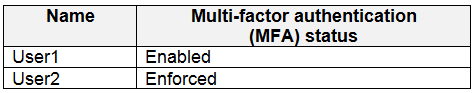
The MFA service settings are configured as shown in the exhibit. (Click the Exhibit tab.)
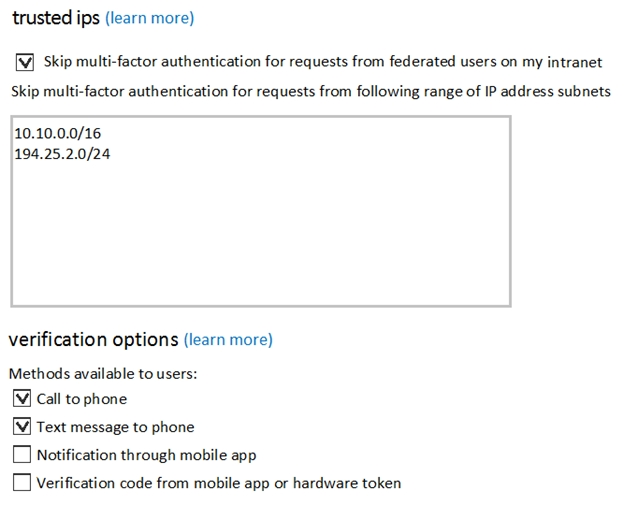
For each of the following statements, select Yes if the statement is true. Otherwise, select No.
NOTE: Each correct selection is worth one point.
Hot Area: