You attempt to publish a Microsoft Excel file to Power BI, and you receive the error message shown in the exhibit. (Click the Exhibit button.)
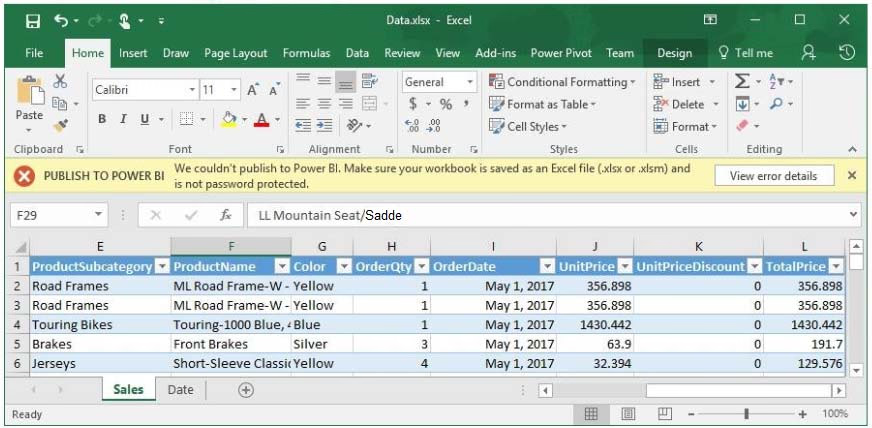
The file is in c:\data\.
You need to ensure that you can publish the file to Power BI.
What should you do first?