A user requests a "hidden" Samba share, named confidential, similar to the Windows Administration Share. How can this be configured?
A.
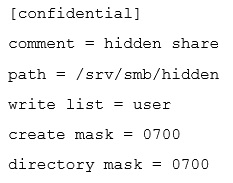
B.
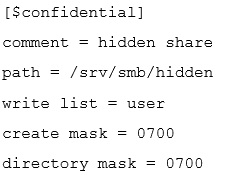
C.
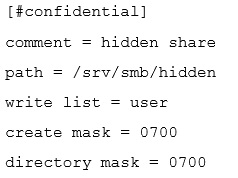
D.
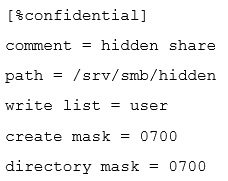
E.
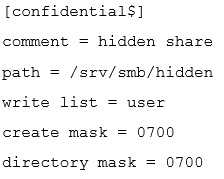
A user requests a "hidden" Samba share, named confidential, similar to the Windows Administration Share. How can this be configured?
A.
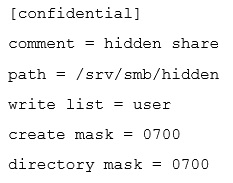
B.
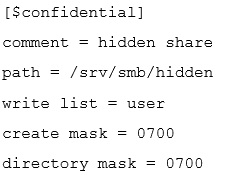
C.
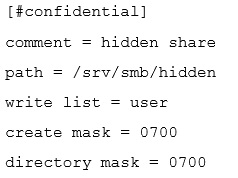
D.
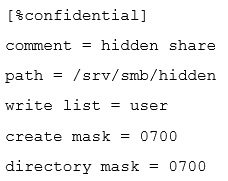
E.
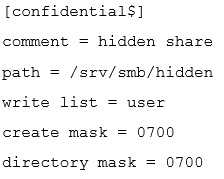
To create a hidden Samba share similar to the Windows Administration Share, the share name should end with a dollar sign ($). This makes the share hidden from standard listing but still accessible if the exact name is known. Therefore, the correct configuration for a hidden Samba share named 'confidential' is option E, where the share is named [confidential$]. The rest of the configuration options like 'comment', 'path', 'write list', 'create mask', and 'directory mask' are supportive settings but the key part for making the share hidden is appending the dollar sign to the share name.
E is correct!