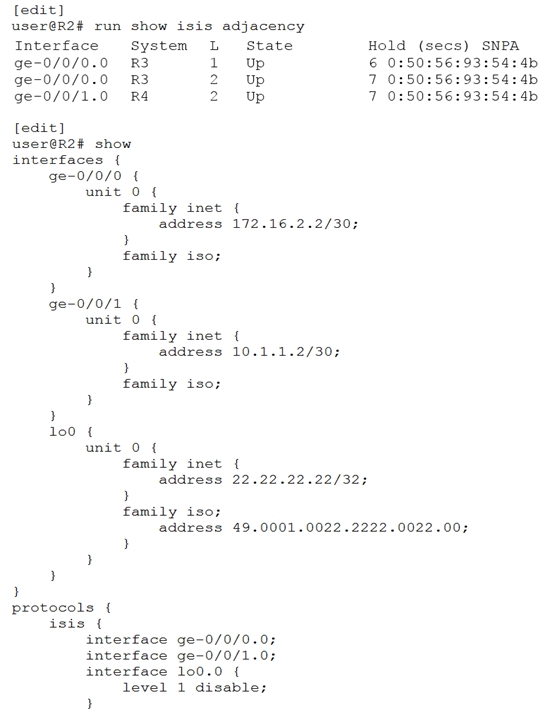
R2 has IS-IS adjacencies with R3 and R4. You want to ensure that R2 has both a level 1 and level 2 adjacency to both R3 and R4, but R2 only has one adjacency with R4.
Referring to the exhibit, which configuration change will solve this issue?
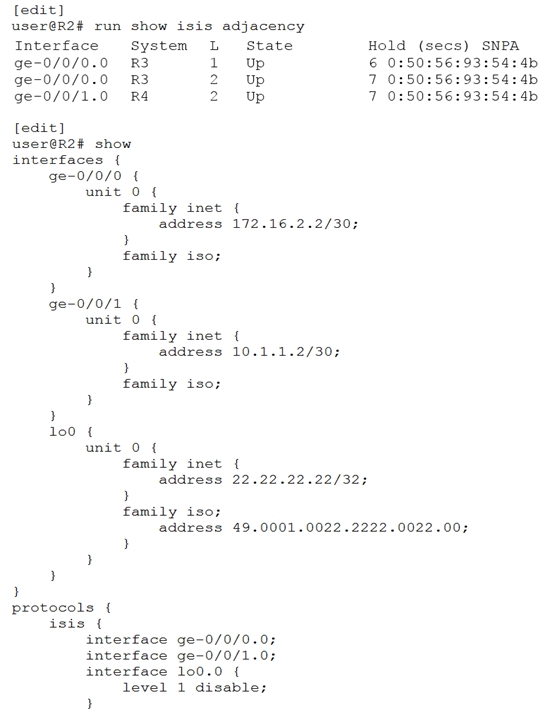
R2 has IS-IS adjacencies with R3 and R4. You want to ensure that R2 has both a level 1 and level 2 adjacency to both R3 and R4, but R2 only has one adjacency with R4.
Referring to the exhibit, which configuration change will solve this issue?
To establish both Level 1 and Level 2 adjacencies in IS-IS, routers must be in the same area for Level 1 adjacency. Level 2 adjacencies can form across different areas. Since R2 currently has only one adjacency with R4, it suggests that they are in different areas and only forming a Level 2 adjacency. Changing the IS-IS area on R4 to match R2 would ensure that they are in the same area and can form both Level 1 and Level 2 adjacencies.
A - Change the IS-IS area on R4 to match R2.
If R2 and R4 are in different areas, and if R4 has "level1 disable" under [protocols isis], it generates same effect on R2...only L2 adjacency between R2 and R4. Then Option A and option B are valid...
On others pages... option A is selected.
i think it's B,there's no offending configuration on R2
The correct answer here is A as it looks like R4 is with different area id and in this case, R2 will form only L1 adjacency with it as per the rule
But, if you change the area ID, it will break the L1 adjacency with R3. The requirement in the question is that R2 should form L1 and L2 adjacencies with both the routers. I think R4 needs to change it's area, thus B
Correct A, for L1 adjacency to form need to be in same Area ID
I meant only L2 adjacency..
Correct A, for L1 adjacency to form need to be in same Area ID
the reason why there is only a L2 session is because the area is not matching on R2
A and B, both are correct
B is correct
A is correct. It's necessary that both routers are on the same area ID to stablish L1/L2 adjacency.