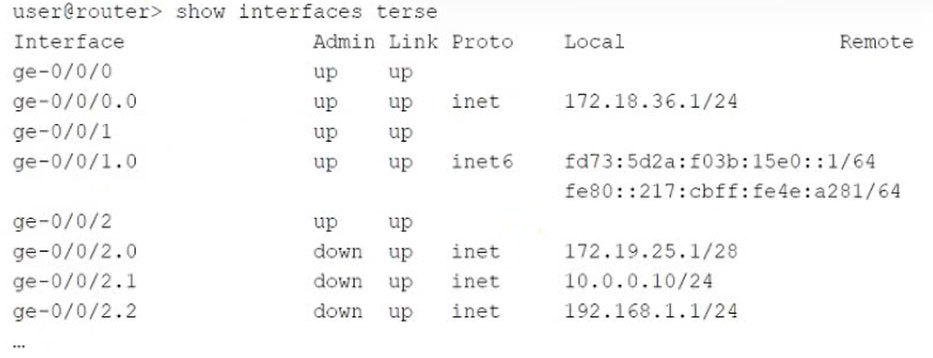
Referring to the exhibit, you are unable to reach devices in the 172.19.25.0/28 subnet.What should you do to solve this problem?
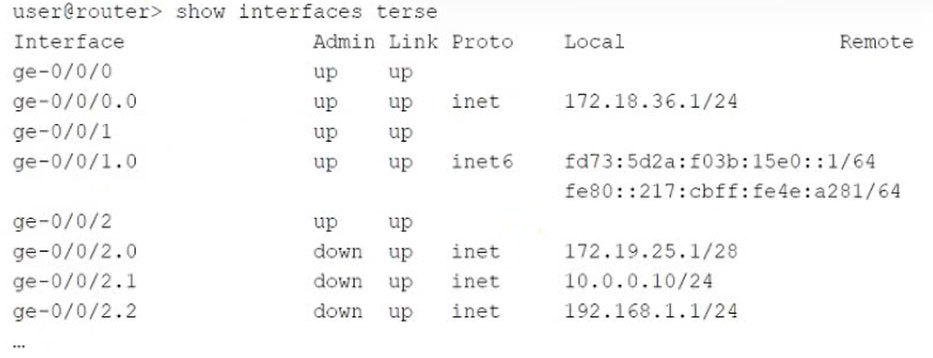
Referring to the exhibit, you are unable to reach devices in the 172.19.25.0/28 subnet.What should you do to solve this problem?
The issue lies with the interface that shares the subnet with the unreachable devices. In the exhibit, the ge-0/0/2.0 interface has an IP address in the 172.19.25.0/28 subnet, which matches the destination subnet. This means that enabling the ge-0/0/2.0 interface will allow communication with that subnet. The interface currently shows as down in the Admin state, so activating it should resolve the problem.
Ge-0/0/2.0 has an IP address under the same network as the destination. Hence, this is the obvious route towards destination address. Next, the Admin state is seen as Down. So you need to enable the port to change the status to Up.