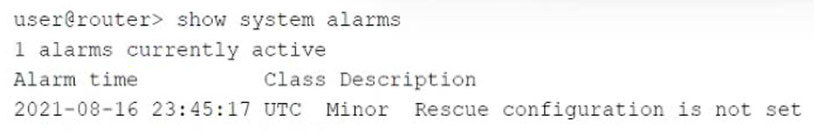
Which command will solve the problem shown in the exhibit?
A.
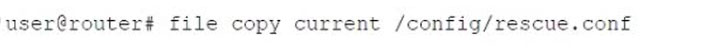
B.
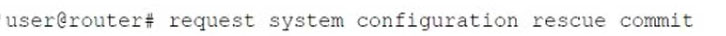
C.
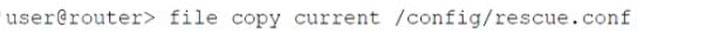
D.
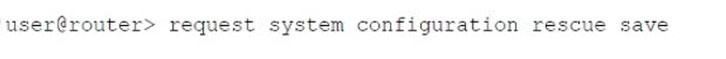
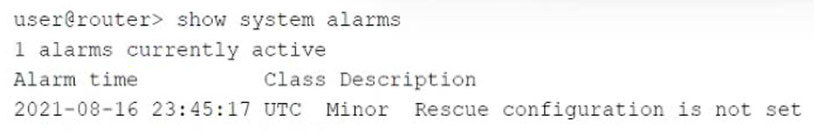
Which command will solve the problem shown in the exhibit?
A.
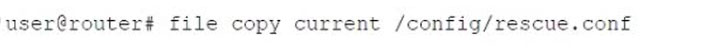
B.
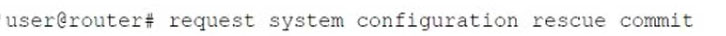
C.
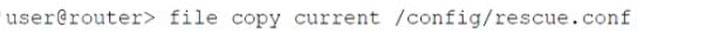
D.
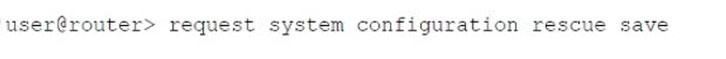
The problem in the exhibit shows an alarm indicating that the rescue configuration is not set. To resolve this issue, you need to save the current configuration as the rescue configuration. The correct command to achieve this is 'request system configuration rescue save'. This command will save the current configuration as the rescue configuration, thereby clearing the alarm. Therefore, the correct answer is D.
B You need to create and save the rescue configuration. This is will disbale the red LED on the system as well once saved.
apologies D is the answer
D is correct : o clear the alarm, save the rescue configuration with this command: >request system configuration rescue save https://supportportal.juniper.net/s/article/EX-QFX-Rescue-configuration-alarm?language=en_US ==>
D. Saving a Rescue Configuration To save a current device configuration as a rescue configuration file: Edit the configuration file on the device to reflect the base configuration you wish to use. In the CLI operational mode, save this edited base configuration as the rescue configuration file: content_copy zoom_out_map user@host> request system configuration rescue save The rescue configuration file is automatically saved under /config directory as rescue.conf.gz. https://www.juniper.net/documentation/us/en/software/junos/junos-install-upgrade/topics/topic-map/rescue-and-recovery-config-file.html
D is the correct answer