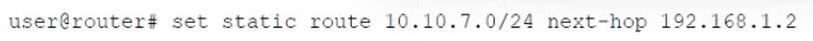
The next hop identified in the static route command Is not directly connected to your router. Referring to the exhibit, what must be added to the command for the static route to work?
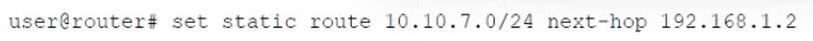
The next hop identified in the static route command Is not directly connected to your router. Referring to the exhibit, what must be added to the command for the static route to work?
To make the static route work when the next hop is not directly connected to your router, you need to add the 'resolve' option to the static route command. The 'resolve' option allows the router to recursively look up the next hop address in the routing table until it finds a directly connected route. This ensures the router can properly route the packet to its intended destination even if the next hop specified is not directly connected.
Next-Hop Resolution : Resolving indirect next hops: . By default, the software can resolve only directly connected next hops . Use the resolve option to allow resolution of indirectly connected next hops: exemple : [edit routing-options] user@router-A# show static { route 172.20.3.0/24 { next-hop 172.25.1.6; ==> "INDIRECT NEXT HOP" resolve; ==> "resolve option requierd"
Ref: resolve | Junos OS | Juniper Networks “resolve … Description Statically configure routes to be resolved to a next hop that is not directly connected. …”
Explanation: To make the static route work when the next hop is not directly connected to your router, you need to add the 'resolve' option to the static route command. The 'resolve' option tells the router to recursively look up the next hop address in the routing table until it finds a directly connected route. With the 'resolve' option added, the command would look like this: set static route 10.10.7.0/24 next-hop 192.168.1.2 resolve.
To make a static route work when the next hop is not directly connected to your router, you need to add the "resolve" keyword to the static route command. The "resolve" keyword instructs the router to resolve the next hop IP address using the routing table, allowing the router to find a valid next hop to reach the destination network. This is necessary when the next hop is not directly connected. Therefore, the correct answer is B. "resolve"