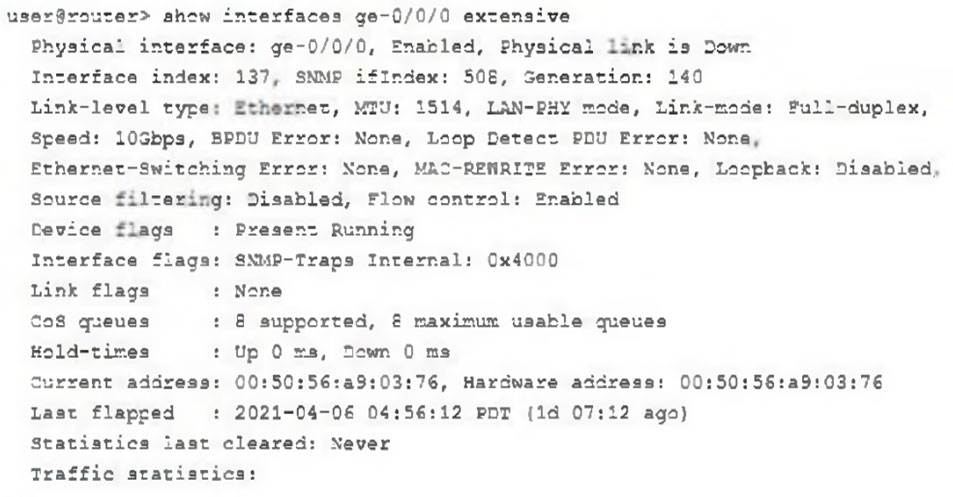
Referring to the exhibit, you are unable to see any traffic coming on interface ge-0/0/0. What is causing this problem?
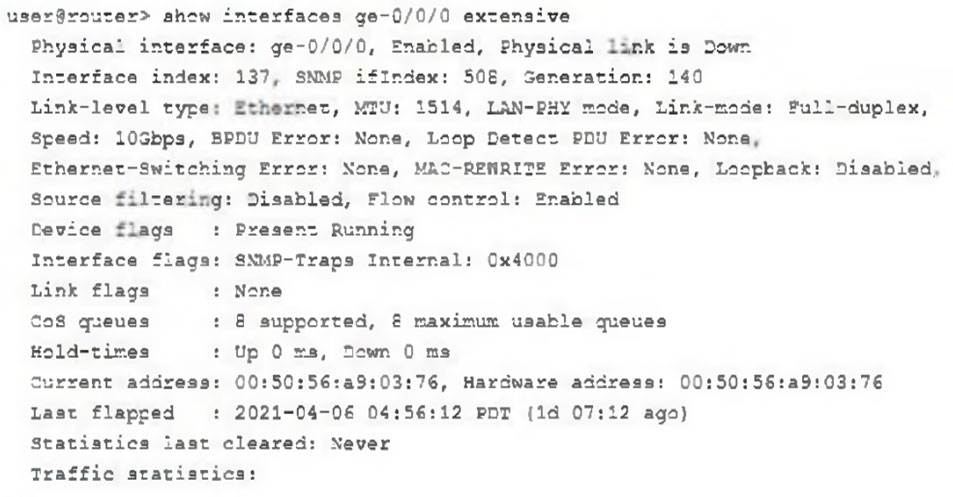
Referring to the exhibit, you are unable to see any traffic coming on interface ge-0/0/0. What is causing this problem?
The ge-0/0/0 interface's physical link is down. This is evident from the line in the output stating 'Physical link is Down'. Even though the interface is administratively enabled and configured correctly with full-duplex mode and a speed of 10Gbps, the physical link being down is preventing any traffic from being seen on the interface.
Based on the output provided, the most likely cause of the problem is C. The ge-0/0/0 interface's physical link is down. Explanation: The output shows that the ge-0/0/0 interface is enabled and configured for full-duplex mode with a speed of 10Gbps. However, there is no traffic being received on the interface. Option A, "The ge-0/0/0 interface is administratively down," can be ruled out because the output shows that the interface is enabled. Option B, "The ge-0/0/0 interface has flow control disabled," is unlikely to be the cause of the problem because flow control affects the transmission of data, not the reception of data. Option D, "The ge-0/0/0 interface has the link-mode set to half-duplex," is also unlikely to be the cause of the problem because the output shows that the link-mode is set to full-duplex.
Physical link is down
c is correct
C is correct answer, Because port enable but physical link down.
C = physical Down