Refer to the exhibit.
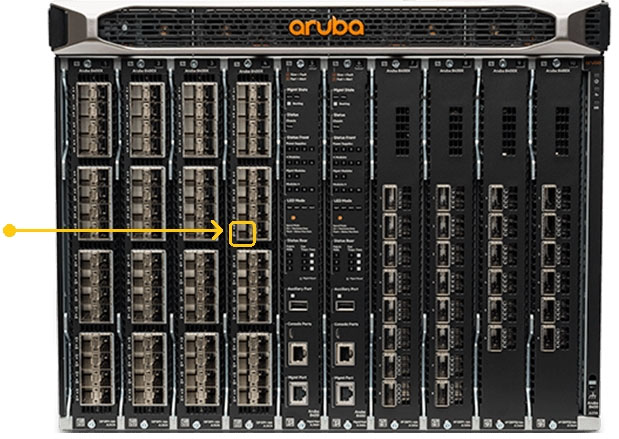
The Aruba 8400 in the exhibit is member 2 of a VSX stack.
Which command will enter the interface sub configuration mode for the port, indicated by the orange square?
Refer to the exhibit.
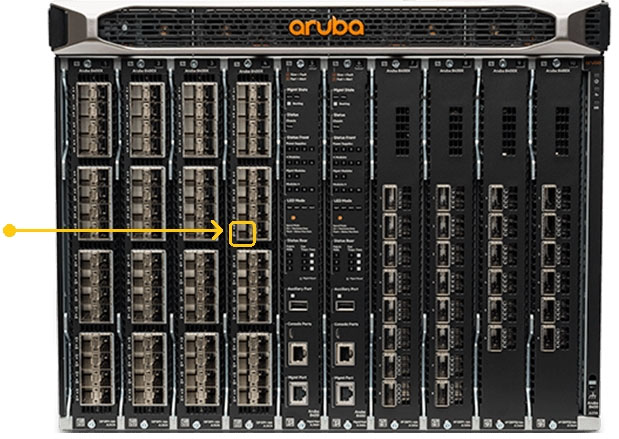
The Aruba 8400 in the exhibit is member 2 of a VSX stack.
Which command will enter the interface sub configuration mode for the port, indicated by the orange square?
In the context of configuring ports on an Aruba 8400 switch within a VSX stack, it is important to note the specific conventions used. For VSX configurations on Aruba 8400 switches, the interfaces are generally configured in the format of 1/X/Y, not considering the member of the stack as seen with different configurations like VSF. Therefore, the correct command to enter interface sub-configuration mode for the port indicated by the orange square is 'interface 1/4/15'. This aligns with the slot and port configuration format that applies uniformly regardless of the switch's stack member status in VSX settings.
C is correct. All VSX members are configured with 1/X/Y (not like a VSF)
A is correct. The question states The Aruba 8400 in the exhibit is member 2 of a VSX stack. interface 2/4/15
VSX switches are always member 1. Only 6300 models use VSF. It's a trick question. It's C.
A is the correct answer. no matter VSX or VSF, interfaces following the member/slot/port reference - ArubaOS-CX Switching Fundamentals, Rev. 20.21 textbook page 139
A is correct Answer
Según el material de estudio como menciona que es un miembro #2 en VSX, luego esta en el slot 4 y es el puerto 15, sería la respuesta 2/4/15, sería la correcta la A.
A is correct, because it is member 2 of a VSX stack. Check study guide page 139.
Port is 2/4/15 but the command to enter in CLI is 1/4/15 because of the VSX context : tricky question and the official student guide is wrong and it doesn't cover VSX very much (and that is not the single mistake).
C is correct, On the 8400 Switch Series n member: Always 1. VSF is not supported on this switch. n slot: Specifies physical location of a module in the switch chassis.
Correct answer is A
It is a: Member ID is 2, so b and c are wrong and it is the fourth module from the left, so d is wrong -> A
C is 100% correct No 2/x/x in VSX configuration, like VSF. The ports on both switches are named 1/x/x
any suggestions? what is the correct question
The question a is a little bit tricky for say member 2 of VSX but as per aruba docs. On the 8400 Switch Series > n member: Always 1. VSF is not supported on this switch. > n slot: Specifies physical location of a module in the switch chassis. > Management modules are on the front of the switch in slots 1/5 and 1/6. > Line modules are on the front of the switch in slots 1/1 through 1/4, and 1/7 through 1/10. > n port: Physical number of a port on a line module For example, the logical interface 1/1/4 in software is associated with physical port 4 in slot 1 on member 1.
C is correct
check study guide page 139
Study guide pg 100 fig 3-11
indica el texto
Estoy buscando HPE7-A01 y HPE7-A03