Examine the configuration performed on newly deployed AOS-CX switches:
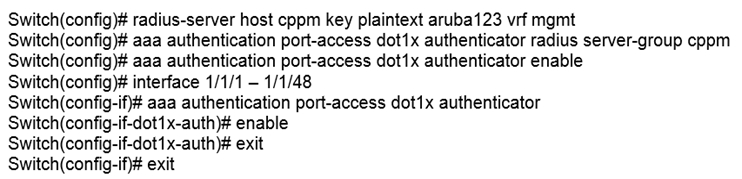
After performing this configuration, the administrator notices that the switch ports always remain in the EAP-start state. What should the administrator do to fix this problem?
Examine the configuration performed on newly deployed AOS-CX switches:
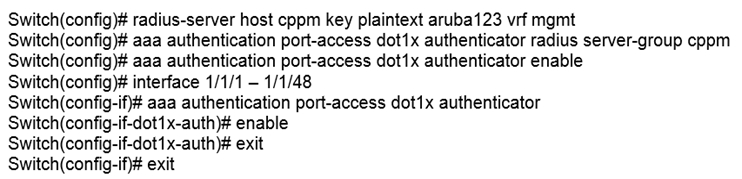
After performing this configuration, the administrator notices that the switch ports always remain in the EAP-start state. What should the administrator do to fix this problem?
The administrator needs to define the server group cppm. The provided configuration indicates the switch is attempting to use a RADIUS server group named cppm for dot1x authentication, but without defining this server group, the ports will remain in the EAP-start state because they cannot contact the RADIUS server properly. Defining the server group will ensure there is a proper configuration to communicate with the RADIUS server.
I think the answer is A
The correct Answer is A
Correct answer is A
A is correct
D-student guide V2.88
I agree, the switch will not accept that command if cppm group is not setup (i.e. switch throws an error).
Just tryed it on GNS3 and the switch does allow the command even if cppm group is not setup.
Taking this into consideration, i read on the guide that the "default" group when you add a server to RADIUS is called 'radius'. So in this case, the group would need to be created because is explicitly configuring cppm group.
I think same that its A https://community.arubanetworks.com/blogs/esupport1/2020/04/29/downloadable-user-role-configuration-in-aruba-os-cx-with-mac-authentication
Page 679 Study Guide: The servers that you add are automatically added to the global RADIUS server group, which is called radius, and referred to as the global group [Aruba Networks] You might want to use only a subset of servers for a particular task, instead of all the globally defined ones. You can do this by creating RADIUS groups [Aruba Networks]
the answer is A