HOTSPOT -
You want a server profile to be automatically applied when an HPE Synergy Compute Module is replaced.
Click the appropriate configuration option.
Hot Area:
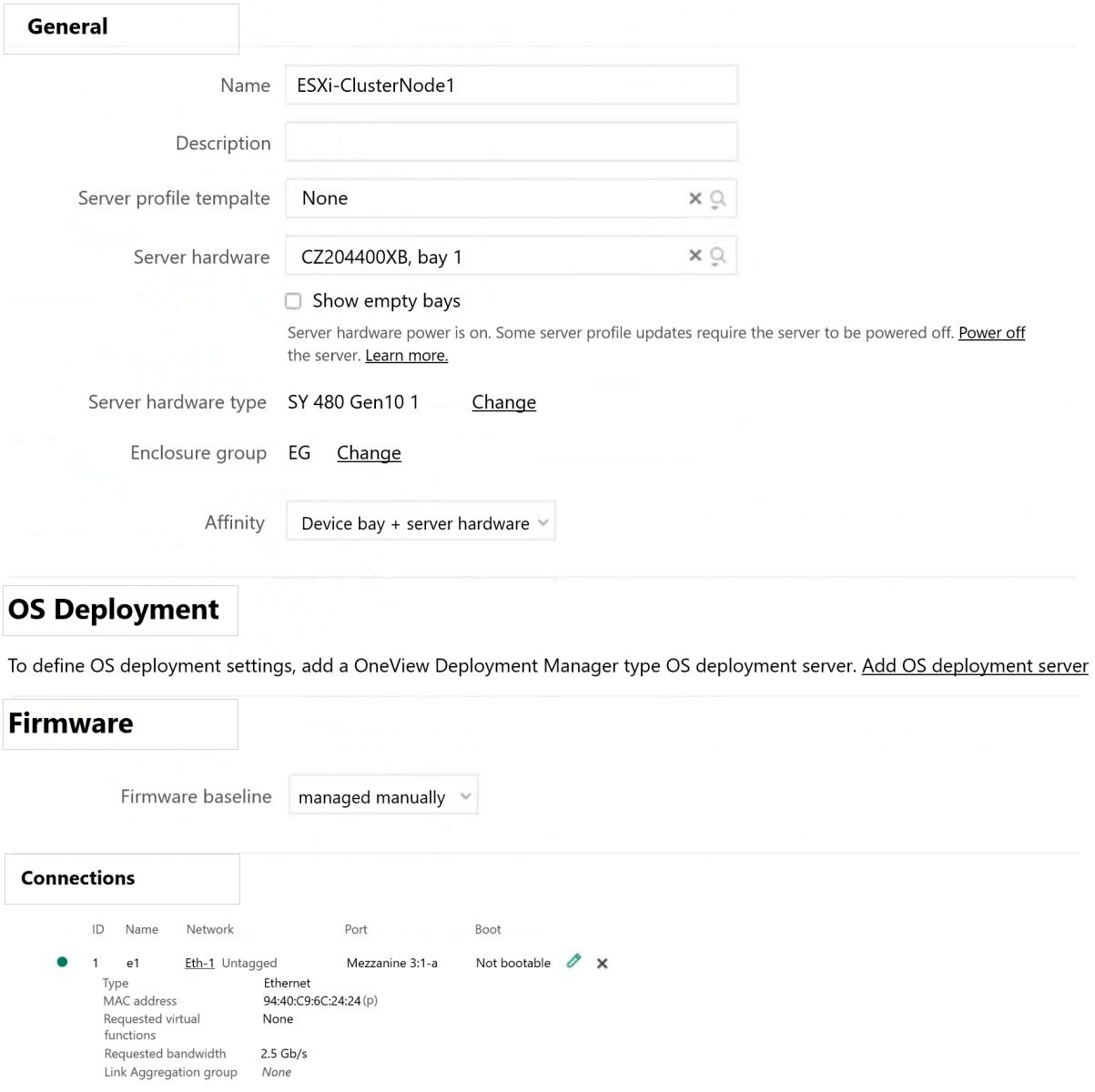
HOTSPOT -
You want a server profile to be automatically applied when an HPE Synergy Compute Module is replaced.
Click the appropriate configuration option.
Hot Area:
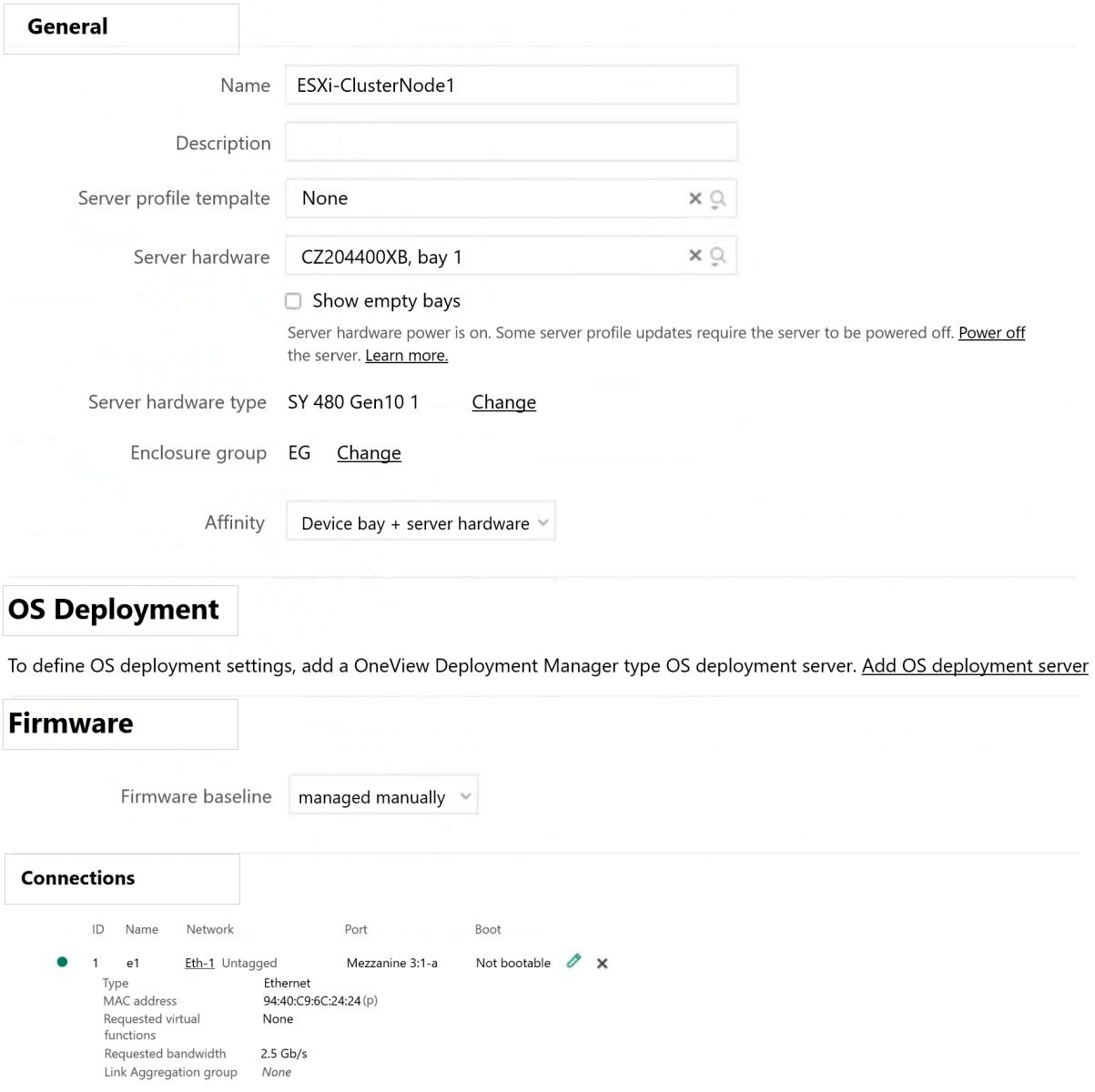
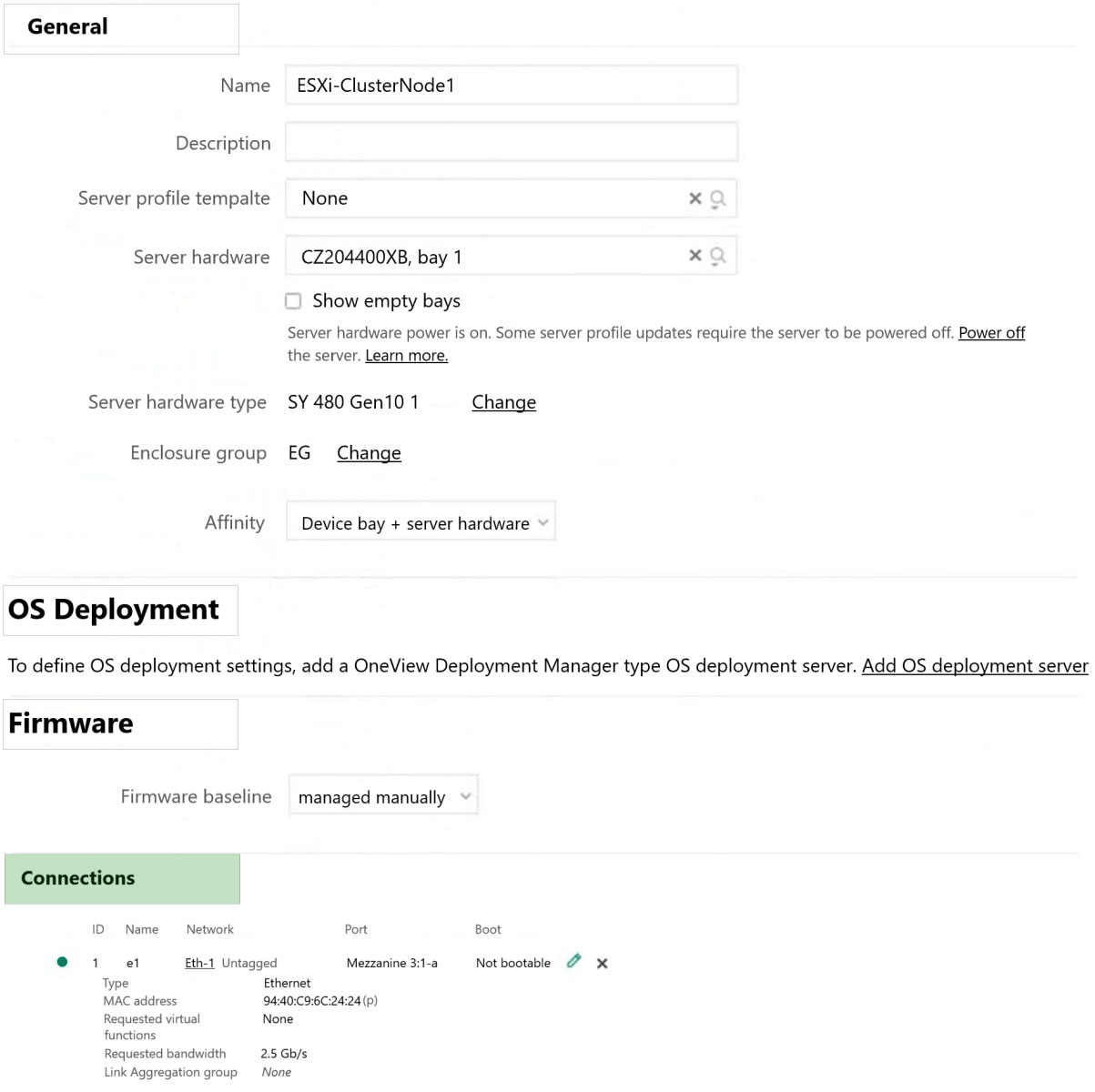
Reference:
https://support.hpe.com/hpesc/public/docDisplay?docId=a00100026en_us&docLocale=en_US
The answer should be "Affinity: Device bay + server hardware". In a server profile, the Affinity control sets the remove-and-replace behavior for servers. If you apply a server profile to a server and the server is subsequently removed from the device bay, the Affinity setting controls whether the server profile is reapplied when you insert a server into the empty bay. https://support.hpe.com/hpesc/public/docDisplay?docId=a00113385en_us&docLocale=en_US&page=s_profile-associate-device-bay-cic.html
Connections is correct to mark
Negative, angtl91 is correct.
"Affinity: Device bay + server hardware" is corrrect