HOTSPOT -
Click on the colored box that corresponds with the line that best represents Unicast traffic flow.
Hot Area:
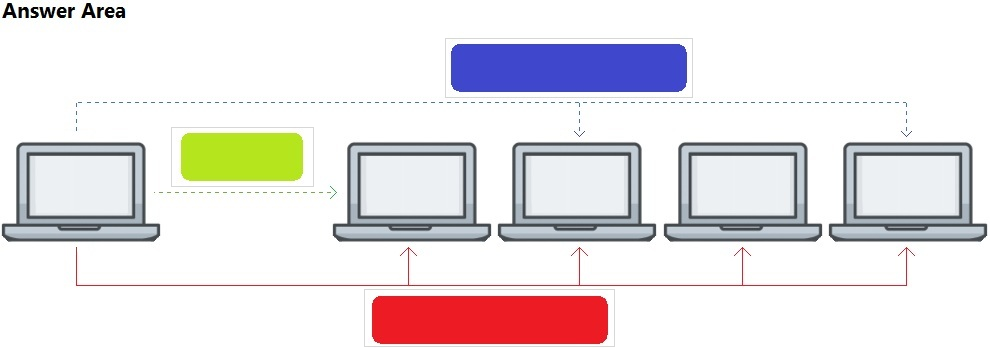
HOTSPOT -
Click on the colored box that corresponds with the line that best represents Unicast traffic flow.
Hot Area:
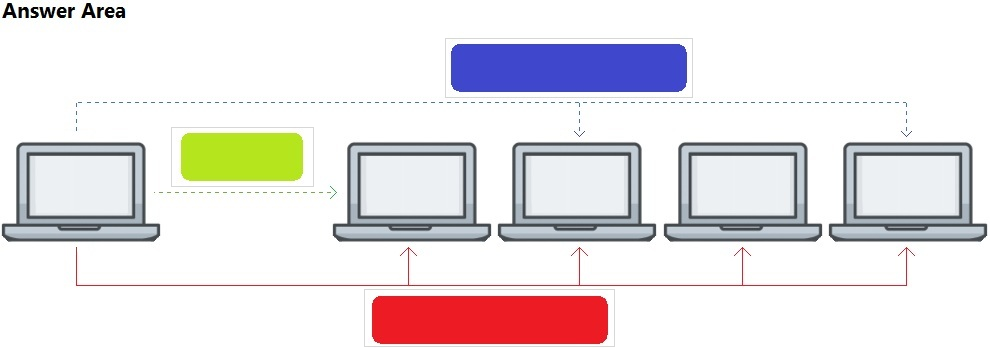
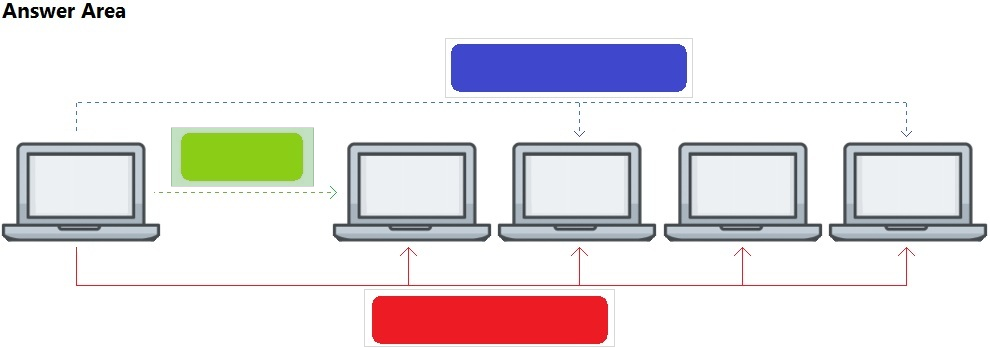
Blue: Multicast Red: Broadcast Green: Unicast