Refer to the exhibit.
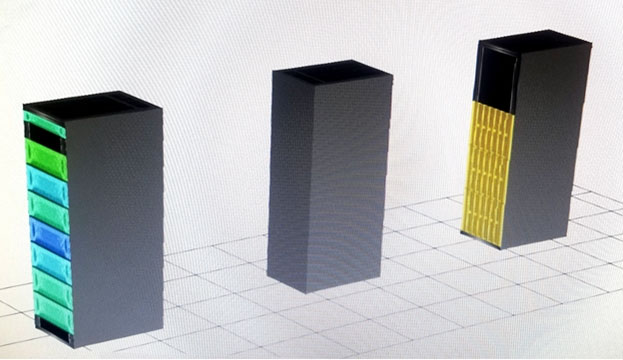
You observed some high temperature alerts on a switch shown in the middle rack of the exhibit. The cooling in the data center is following best practices for the layout in the exhibit. The switch is an HPE 5945 series switch, and all the fans are operating normally. The switch is racked so that its ports face the rear of the rack. The administrator noticed the fan modules have red handles.
What should the administrator do to resolve the issue?