You have modified your Terraform configuration to fix a typo in the Terraform ID of a resource from aws_security_group.http to aws_security_group.http
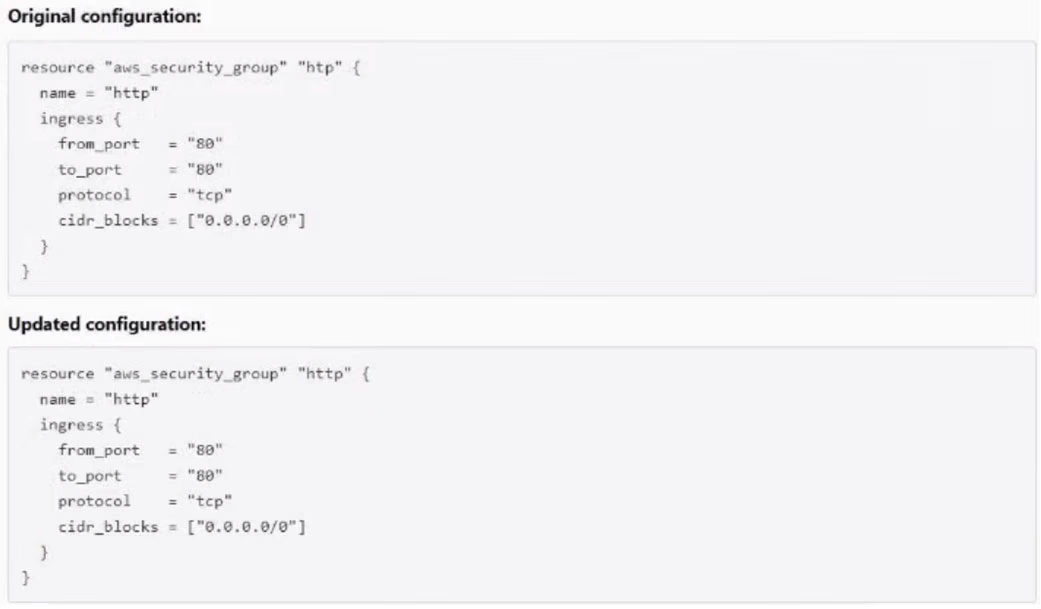
Which of the following commands would you run to update the ID in state without destroying the resource?