-- Exhibit
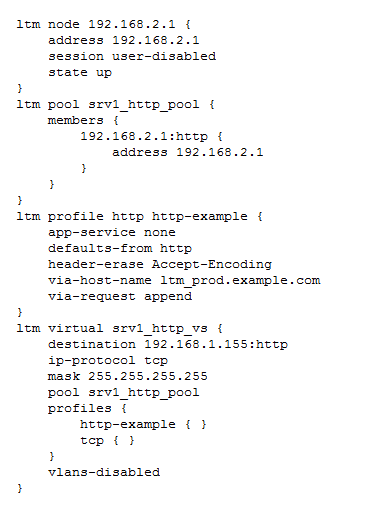
-- Exhibit --
Refer to the exhibit.
An LTM Specialist is troubleshooting a virtual server. Both the virtual server and the pool are showing blue squares for their statuses, and new clients report receiving "The connection was reset" through their browsers. Connections directly to the pool member are successful.
What is the issue?