DRAG DROP -
Arrange the steps to restore a Vault using PARestore for a Backup in the correct sequence.
Select and Place:

DRAG DROP -
Arrange the steps to restore a Vault using PARestore for a Backup in the correct sequence.
Select and Place:

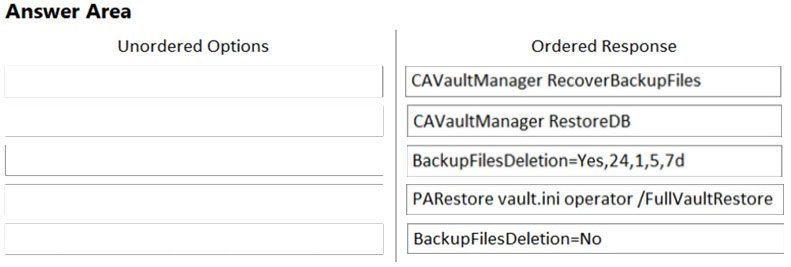
Correct order: BackupFilesDeletion=No PARestore vault.ini operator /FullVaultRestore CAVaultManager RecoverBackupFiles CAVaultManager RestoreDB BackupFilesDeletion=Yes,24,1,5,7d
Reference: https://docs.cyberark.com/Product-Doc/OnlineHelp/PAS/Latest/en/Content/PASIMP/Restoring-Safes-or-the-Vault.htm
https://cyberark-customers.force.com/s/article/Video-How-to-Perform-a-Full-Vault-Restore-Using-PARestore
If follow this order of the documentations: https://docs.cyberark.com/Product-Doc/OnlineHelp/PAS/latest/en/Content/PASIMP/Information-Recovery.htm?tocpath=Administrator%7CComponents%7CDigital%20Vault%7COperate%20the%20CyberArk%20Vault%7CInformation%20Recovery%7C_____0 it should be: BackupFilesDeletion=No BackupFilesDeletion=Yes,24,1,5,7d PARestore vault.ini operator /FullVaultRestore CAVaultManager RestoreDB CAVaultManager RecoverBackupFiles
Not correct. The one from NSV is correct. Refer to the video link above.