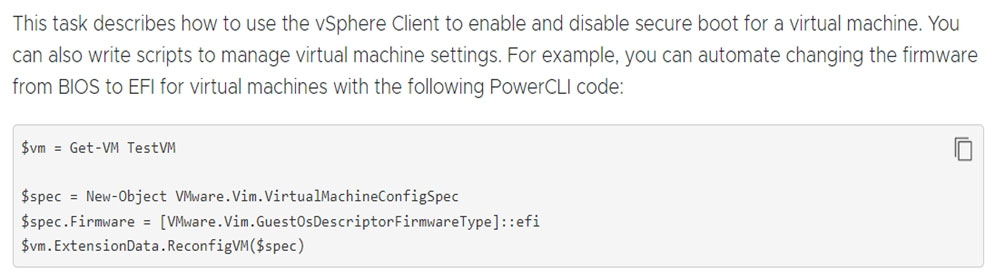A systems administrator is in the process of hardening the host systems before connecting to the network. The administrator wants to add protection to the boot loader to ensure the hosts are secure before the OS fully boots.
Which of the following would provide the BEST boot loader protection?