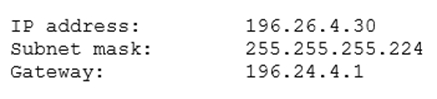Both an incorrect subnet mask and an incorrect default gateway can cause loss of Internet connectivity. However, given the information provided:
- The subnet mask is set to 255.255.255.224, but it should be 255.255.255.192 for a /26 network. This incorrect subnet mask could cause issues with routing and connectivity within the local network.
- The gateway IP address is set to 196.24.4.1, which is not in the same subnet as the IP address of the interface (196.26.4.30). This could prevent the router from correctly routing traffic to and from the Internet.
It's hard to definitively say which is the "main" cause without more information, as both could potentially lead to a loss of Internet connectivity. However, typically, an incorrect default gateway would more directly lead to a loss of Internet connectivity, as the default gateway is responsible for routing traffic between the local network and the Internet. So if forced to choose one, I would lean towards **B. The incorrect gateway was configured** as being the main cause.