Scenario: A Citrix Architect needs to design a new Citrix Virtual Apps and Desktops environment.
Click the Exhibit button to view information collected by the architect during the Resource Layer discussions.
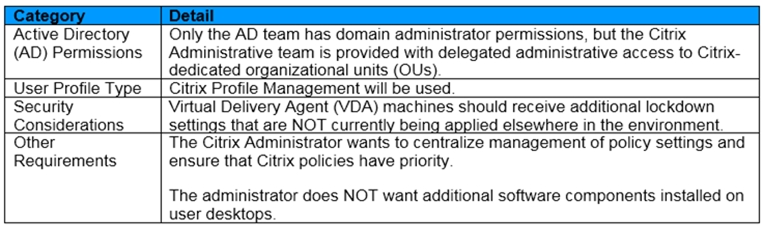
Based on the requirements, the Citrix Administrative team should use _____________ to manage Citrix policies and _____________ to manage Microsoft settings. (Choose the correct option to complete the sentence.)