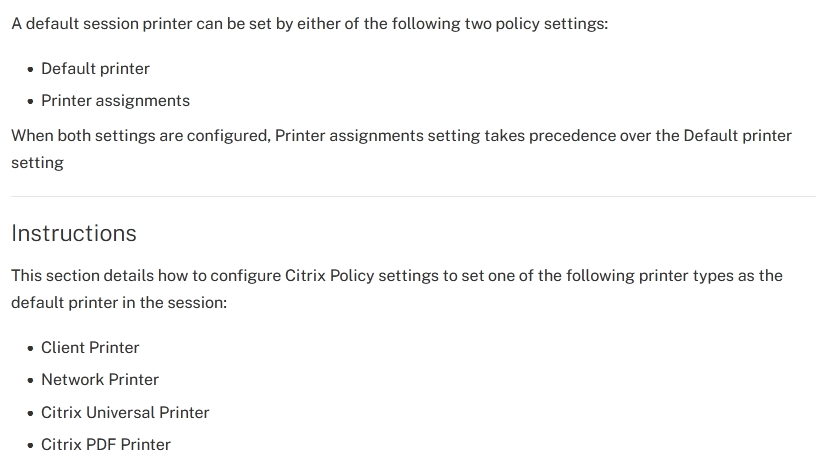The two policies that the Citrix Administrator should configure to achieve this task are:
B. Auto-create client printers: This policy should be set to "Disabled" to stop the automatic creation of all client printers in a session. With this policy set to disabled, users will not be able to print to any printers other than the ones mapped by the administrator.
D. Session printers: This policy should be set to "Enabled" to map printers based on the floor of the building from which the user's session connects. With this policy enabled, the administrator can create printer mapping rules based on the user's IP address and the printer's location. This will ensure that users can only print to printers that are located on their floor.
Therefore, the two policies that the Citrix Administrator should configure are "Auto-create client printers" and "Session printers."