Scenario: A Citrix Architect is designing a new Citrix Virtual Apps and Desktops environment. The customer previously installed all applications locally on managed laptops and desktops, but is willing to evaluate other application delivery methods as part of the new deployment. The environment will be standardized on Windows 10 for the Virtual Delivery Agent (VDA) machines.
As part of an application analysis performed earlier in the project, the information in the exhibit was collected regarding 1 of the required applications.
Click the Exhibit button to view the information.
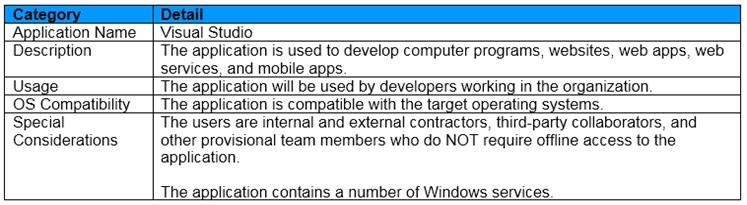
The customer's security policies mandate that all development software must run within the corporate data center, but should appear to the user as if it is running locally on the virtual machine (VM).
How should the architect recommend deploying the application?