Scenario: A Citrix Architect is designing a new Citrix Virtual Apps and Desktops environment. The architect has identified the Resource Layer requirements shown in the exhibit.
Click the Exhibit button to view the requirements.
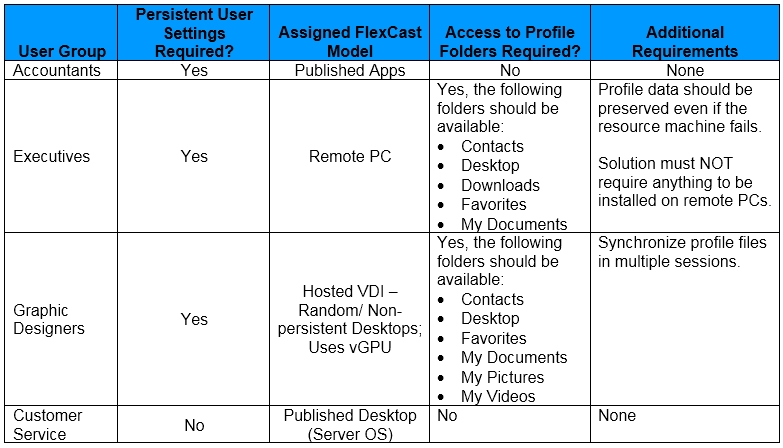
Which feature of Citrix Profile Management could help the architect address the Graphic Designers Group requirements?