Scenario: A Citrix Architect is implementing a new Citrix Virtual Apps and Desktops environment.
The customer has 3 requirements:
✑ All users must be able to aggregate resources from all Sites.
✑ Both Sites should be treated as 1 equivalent farm set.
✑ User connections should be directed to the New York Site with failover to San Francisco.
Click the Exhibit button to view the StoreFront configurations.
Exhibit 1.
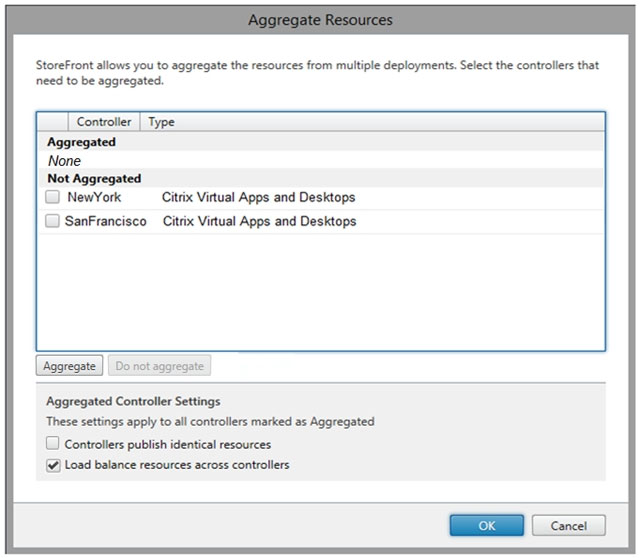
Based on the configurations, requirement 1 is ______________, requirement 2 is ______________, and requirement 3 is ______________. (Choose the correct option to complete the sentence.)