Scenario: A Citrix Architect is designing a new Citrix Virtual Apps and Desktops environment. Based on some initial discussions about the business goals and objectives of the company, the architect collected the information shown in the exhibit.
Click the Exhibit button to view the information.
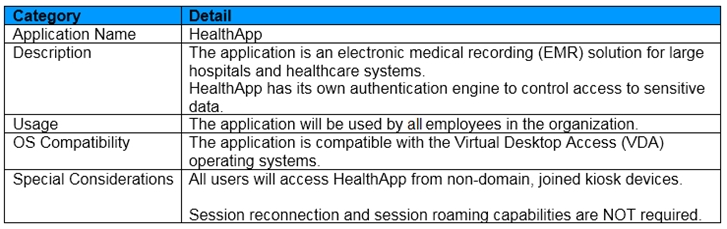
What should the architect recommend to meet customer requirements?