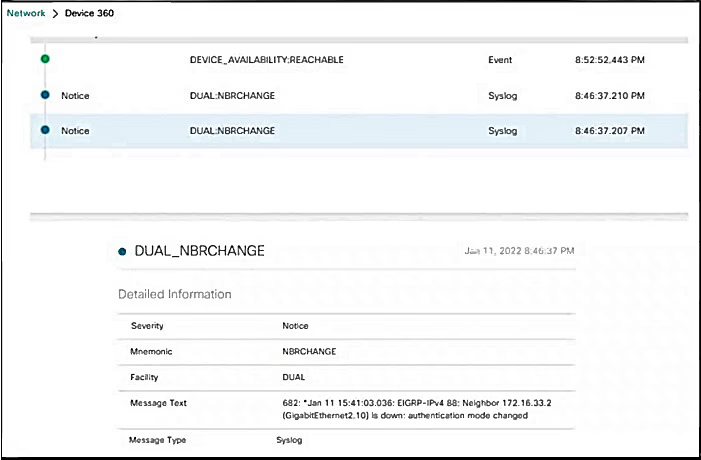
Refer to the exhibit. R1 lost its directly connected EIGRP peer 172.16.33.2 (SW1). Which configuration resolves the issue?
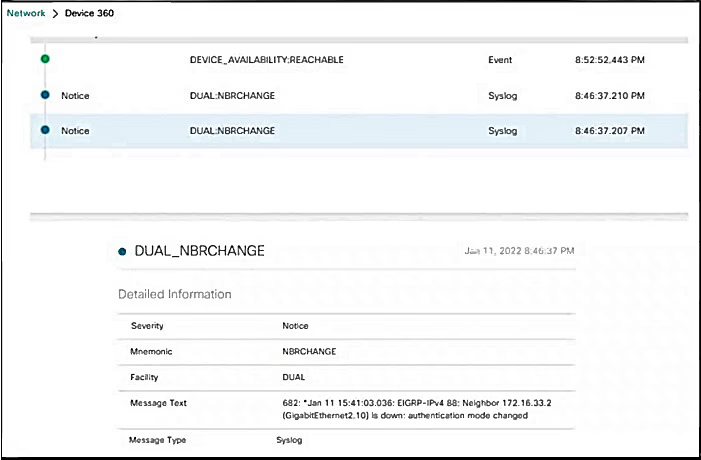
Refer to the exhibit. R1 lost its directly connected EIGRP peer 172.16.33.2 (SW1). Which configuration resolves the issue?
The correct configuration to resolve the issue of R1 losing its directly connected EIGRP peer 172.16.33.2 on interface GigabitEthernet 2.10 due to an authentication mode change involves setting up the key chain with the appropriate key string and configuring EIGRP to use MD5 authentication with this key chain. The configuration needs to specify the correct interface and apply the key chain to it, ensuring that EIGRP can authenticate the peer correctly using the given key. Option A achieves this by specifying the correct interface (GigabitEthernet 2.10) and including the proper authentication mode and key chain settings for EIGRP.
(config-if)#ip authentication key-chain eigrp < AS > < key-chain-name >
https://www.cisco.com/c/en/us/support/docs/ip/enhanced-interior-gateway-routing-protocol-eigrp/82110-eigrp-authentication.html Answer A
Its a basic spot the difference challenge and the answer is A
the only answer with the correct key-chain name (EIGRP) and the correct interface (gig 2.10)
how is the sub-interface the correct interface? I am not seeing why it was used?
nvm I hadn't read the log properly
nvm I hadn't read the log properly
C works but, the idea is to use the key chain, so its A
A is corerct