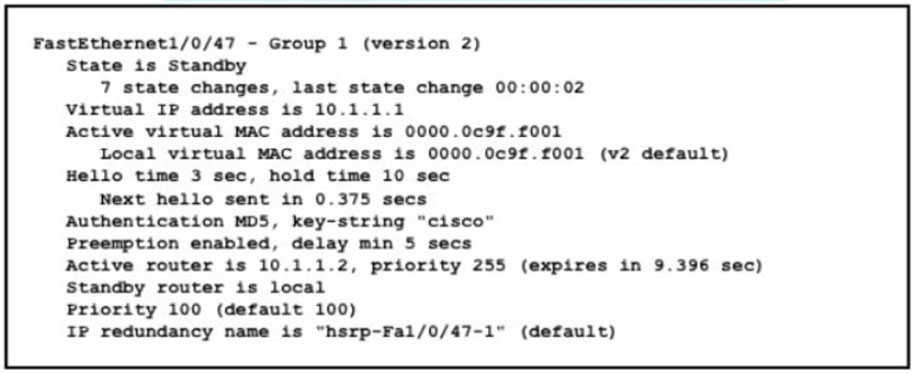
Refer to the exhibit. An engineer configures HSRP and enters the show standby command. Which two facts about the network environment are derived from the output? (Choose two.)
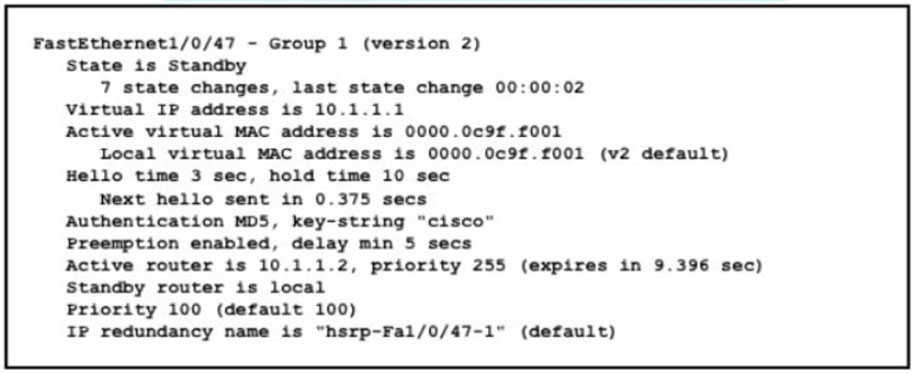
Refer to the exhibit. An engineer configures HSRP and enters the show standby command. Which two facts about the network environment are derived from the output? (Choose two.)
The virtual IP address of the HSRP group is 10.1.1.1, as indicated clearly in the output. The hello timer and hold timer are set to custom values of 3 seconds and 10 seconds respectively, which differ from the default values of 3 seconds for hello and 10 seconds for hold, hence indicating they have been customized.
B. is ONLY valid if the "other" router has preemption enabled. How can anybody tell? D. wrong E. wrong Correct answers A. since the local router has preemption enabled with a minimum 5 sec. delay it becomes the active router. C. Obviously the virtual IP is 10.1.1.1
Correct answer is A and C. Just tested the config in GNS3.
Why would it become the active router if it's only priority of 100 and the current active router has priority 255? Isn't the higher priority number the winner? Unless I'm missing something.
Not b. You don’t know if other router will have preempt. Timers a default and vip is correct
Timers are default, therefore Answer D is defenitely wrong.
I do not think A can be correct because the router would not be considered down until the 10 second hold time has elapsed and only then would the 5 second preempt start. A mentions time after a missed hello not after a down state. B+C are what I would pick.
A seems correct. Why? The Delay minimum quoted as 5 secs in the question means preempt delay. The preempt delay means that, when the interface gets up it will detect that there is already an hsrp neighbour active. Thus, that active router will continue forward traffic, and this router will wait for configured time until it takes over the role. If we don't wait, we will take over the active role immediate and that can be a problem if routing is not yet ready. Also, if the other router is not detected, this router will take the active role immediate, and do not wait the configured time, and starts forward traffic as soon as routing is ready. Source : https://community.cisco.com/t5/switching/hsrp-delay-minimum-amp-reload-question/td-p/3327186 C of course is right as seen from the output that the VIP is 10.1.1.1
HSRP uses two types of timers — hello and hold timers — to ensure redundancy among routers. The hello timer sends multicasts, or hello packets that broadcast status and priorities every three seconds. By default, if you don't tune in anything, the active and standby routers will say "hello" to each other once every three seconds. The hold timer tells the standby router when to take over. The standby router becomes active when it hasn't received a hello packet from the primary router in 10 seconds. So, worst case scenario, you've got 10 seconds before a standby router takes over and the timer settings can be lowered. A- Are wrong because Standby router only take over after 10 sec not 5 sec base on default hello timer and hold timer
Not A: hold timer is 10 seconds (not 5 sec)
the rest choices are false (deduction method in the mathematics)
Your math "deduction" does not add up buddy.
the priority of the shown router is 100 but the priority of the router who is active is 255 so think
The priority field is used to elect the active router and the standby router for the specific group. In the case of an equal priority, the router with the highest IP address for the respective group is elected as active. Furthermore, if there are more than two routers in the group, the second highest IP address determines the standby router and the other router/routers are in the listen state. https://www.cisco.com/c/en/us/support/docs/ip/hot-standby-router-protocol-hsrp/9281-3.html#q4
HSRP does not have preemption enabled by default. You can't infer that the new device will have that configuration as there is no indication of it. The only other best answer is A based on the information provided.
Only C) is valid right now. In order for B) to work, preemption needs to be enabled on the new device. We do not have that information about the new device. Preemption is not enabled by default in HSRP.
its deffinitely BC
BC is correct
Here is a LAB (eve-ng) verification of answer A: R3#show standby Ethernet0/0 - Group 2 (version 2) State is Standby 4 state changes, last state change 00:03:31 Virtual IP address is 10.1.1.1 Active virtual MAC address is 0000.0c9f.f002 Local virtual MAC address is 0000.0c9f.f002 (v2 default) Hello time 3 sec, hold time 10 sec Next hello sent in 2.512 secs Preemption enabled Active router is 10.1.1.2, priority 255 (expires in 9.120 sec) MAC address is aabb.cc00.7000 Standby router is local Priority 100 (default 100) Group name is "hsrp-Et0/0-2" (default)
R3#debug standby R3# *Feb 20 16:04:21.584: HSRP: Et0/0 Grp 2 Hello in 10.1.1.2 Active pri 255 vIP 10.1.1.1 *Feb 20 16:04:22.129: HSRP: Et0/0 Grp 2 Hello out 10.1.1.3 Standby pri 100 vIP 10.1.1.1 R3# *Feb 20 16:04:24.782: HSRP: Et0/0 Grp 2 Hello out 10.1.1.3 Standby pri 100 vIP 10.1.1.1 R3# *Feb 20 16:04:27.335: HSRP: Et0/0 Grp 2 Hello out 10.1.1.3 Standby pri 100 vIP 10.1.1.1 R3# *Feb 20 16:04:30.278: HSRP: Et0/0 Grp 2 Hello out 10.1.1.3 Standby pri 100 vIP 10.1.1.1 R3#
*Feb 20 16:04:32.426: HSRP: Et0/0 Grp 2 Standby: c/Active timer expired (10.1.1.2) *Feb 20 16:04:32.426: HSRP: Et0/0 Grp 2 Active router is local, was 10.1.1.2 *Feb 20 16:04:32.426: HSRP: Et0/0 Nbr 10.1.1.2 no longer active for group 2 (Standby) *Feb 20 16:04:32.426: HSRP: Et0/0 Nbr 10.1.1.2 Was active or standby - start passive holddown *Feb 20 16:04:32.426: HSRP: Et0/0 Grp 2 Standby router is unknown, was local *Feb 20 16:04:32.426: HSRP: Et0/0 Grp 2 Standby -> Active *Feb 20 16:04:32.426: HSRP2: Et0/0 Interface adv out, active 1 passive 0 *Feb 20 16:04:32.426: %HSRP-5-STATECHANGE: Ethernet0/0 Grp 2 state Standby -> Active No doubt here, A is wrong, B and C are correct answers
This is not a definite answer, yo are assuming the "new router" that is introduced has preemption enabled, for the purpose of this question we can't assume that.
Not enough information to deduce that B will be true. Preemption is required and that's not indicated.
B does seem to be the best 2nd answer but the "5 seconds later" is a problem because we don't know what the preempt settings are on the other routers. We can only assume all have preempt enabled with 5 second delay.
Its A and C
Confirmed in CML A is the answer. We do not have enough info for B to be accurate. I killed the linke from R1 to R2 and R2 took over even with priority of 100 over 255. Simply because preempt is enabled on R2 Its easy for everyone here to talk and link articles, but have you guys actually labbed this stuff to find out if it practically works? Too many book worms around here. HSRP_R1(config-if)#do show standby GigabitEthernet0/1 - Group 0 (version 2) State is Standby 12 state changes, last state change 00:00:41 Virtual IP address is 10.10.1.1 Active virtual MAC address is 0000.0c9f.f000 Local virtual MAC address is 0000.0c9f.f000 (v2 default) Hello time 3 sec, hold time 10 sec Next hello sent in 0.048 secs Preemption disabled Active router is 10.10.1.3, priority 100 (expires in 9.872 sec) MAC address is 5254.001e.efc3 Standby router is local Priority 255 (configured 255) Group name is "hsrp-Gi0/1-0" (default)
Here is the #show standby command from R2 GigabitEthernet0/1 - Group 0 (version 2) State is Active 7 state changes, last state change 00:01:34 Virtual IP address is 10.10.1.1 Active virtual MAC address is 0000.0c9f.f000 Local virtual MAC address is 0000.0c9f.f000 (v2 default) Hello time 3 sec, hold time 10 sec Next hello sent in 0.032 secs Preemption enabled, delay min 5 secs Active router is local Standby router is 10.10.1.2, priority 255 (expires in 8.320 sec) Priority 100 (default 100) Group name is "hsrp-Gi0/1-0" (default)
yes I did lab it and A is wrong. The Standby router takes over the role of Active router when the Hold Timer expires, which is 10 seconds
B and C are correct