DRAG DROP -
Drag the steps to configure a Cisco ISE node as a primary administration node from the left into the correct order on the right.
Select and Place:
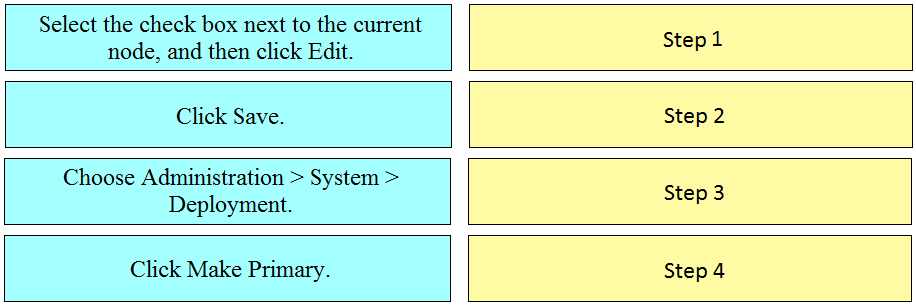
DRAG DROP -
Drag the steps to configure a Cisco ISE node as a primary administration node from the left into the correct order on the right.
Select and Place:
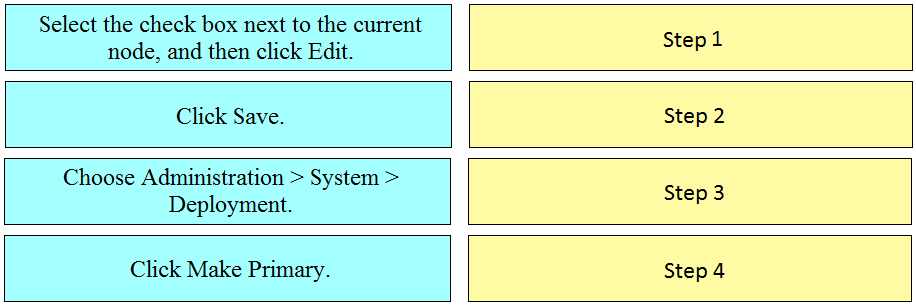

Reference:
https://www.cisco.com/en/US/docs/security/ise/1.0/user_guide/ise10_dis_deploy.html
No Brainer- order= 3-1-4-2, plus the node will reboot!
Answer is correct. - Choose Administration > System > Deployment. - Select the check box next to the current node, and then click Edit. - Click Make Primary. - Click Save.
Steps: 1. Choose Administration > System > Deployment 2. Select the check box next to the current node, and then click Edit. 3. Click Make as Primary 4. Click Save.