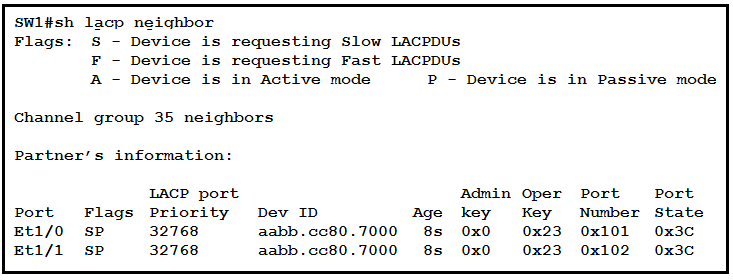
Refer to the exhibit. Based on the LACP neighbor status, in which mode is the SW1 port channel configured?
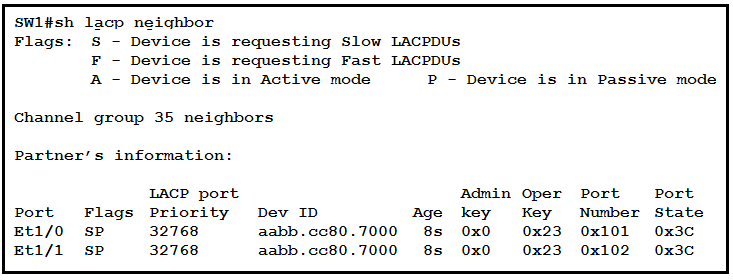
Refer to the exhibit. Based on the LACP neighbor status, in which mode is the SW1 port channel configured?
The key detail here is that the flags for both ports (Et1/0 and Et1/1) include 'P', indicating that the neighboring device (the partner) is in Passive mode. In order for a Link Aggregation Control Protocol (LACP) connection to be established, at least one side must be in Active mode. Since the neighbors are in Passive mode, the ports on SW1 must be configured in Active mode to successfully form the LACP EtherChannel. Hence, the correct configuration mode for the SW1 port channel is Active.
B is correct. With LACP, at least one side must be active. So if the SW1 neighbor is passive, SW1 must be active.
B is correct
sure? because the flag is set in SP
i got a mistake sorry
you didn't make a mistake, you were right the first time.. B is the answer
B is the right answer, this was a tricky one... I quickly realized that both partner and local routers cannot be in the same passive mode for a link to form. The question is asking "what mode are YOU on". Well since you are able to see your partner information you would be in "active mode". Weather you partner is on "active" or "passive" doesn't matter, as long as you are active you can pull neighbors information.
you didn't make a mistake, you were right the first time.. B is the answer
i got a mistake sorry
you didn't make a mistake, you were right the first time.. B is the answer
B is the right answer, this was a tricky one... I quickly realized that both partner and local routers cannot be in the same passive mode for a link to form. The question is asking "what mode are YOU on". Well since you are able to see your partner information you would be in "active mode". Weather you partner is on "active" or "passive" doesn't matter, as long as you are active you can pull neighbors information.
you didn't make a mistake, you were right the first time.. B is the answer
That one is easy, you just have to look at the flags of the neighbor. B is correct
C is correct to me, the command shows states of partners. So if a port is passive then the device I'm on is configured as passive. See an example of config here : https://blog.michaelfmcnamara.com/2016/06/lacp-configuration-examples-part-7/
Sorry but you're wrong
No because Passive is used to detect the neighbor that is LACP Enabled so it's Active. Like PAgP Desirable is like Active and Auto is like Passive plz keep in mind
SW2 is passive, so SW1 has to be active.
B is correct
B is correct
B is correct , the output of the command shows the neighbor info. The neighbor is set to passive, so de local switch(SW1) must be set to active.
the answer is C because the question asks for the configuration mode and not how SW1 should be configured to be in etherchannel. the question is quite obvious.
Going by your logic there is not enough information to answer this question, we only see the neighbor's configuration mode.
In short, SW1 will always reflect its neighbor's status (how it is configured ). It is displaying SP(which means SW is Passive) for LACP communication to happen, one must be active, so this means SW1 has been configured as Active.
They key to this question is the line that reads "Partner's Information:" from there you know that you need to interpret the flags for the operational modes from the lens of "If my neighbor's port channel is configured this way, how do I need to configure mine so that I can actively form a LAG." B is 100% correct.
BBBBB based on the neighboring status
B is the correct one
answer is B
It shows the status of neighbors.B is correct.
in which mode is the SW1 port channel configured? SP = Passive
LACP neighbor details are mentioned with flag as “sP” meaning passive so for SW1 to make connection it should and is on “SA” active
In configuring Dynamic EtherChannel, with PAgP, at least one of the two sides must use desirable, and with LACP, at least one of the two sides must use active. The question is showing the other device with SP code...means, its LACP is PASSIVE. Therefore, opposite device's LACP configuration must be ACTIVE.
ChatGPT-4 answered this question incorrectly (option C) until I pointed out that the ET1/0 and ET1/1 interfaces did not belong to SW1. It then used the correct logic to select option B.
B is correct
The keyword is LACP ( NEIGHBOR )